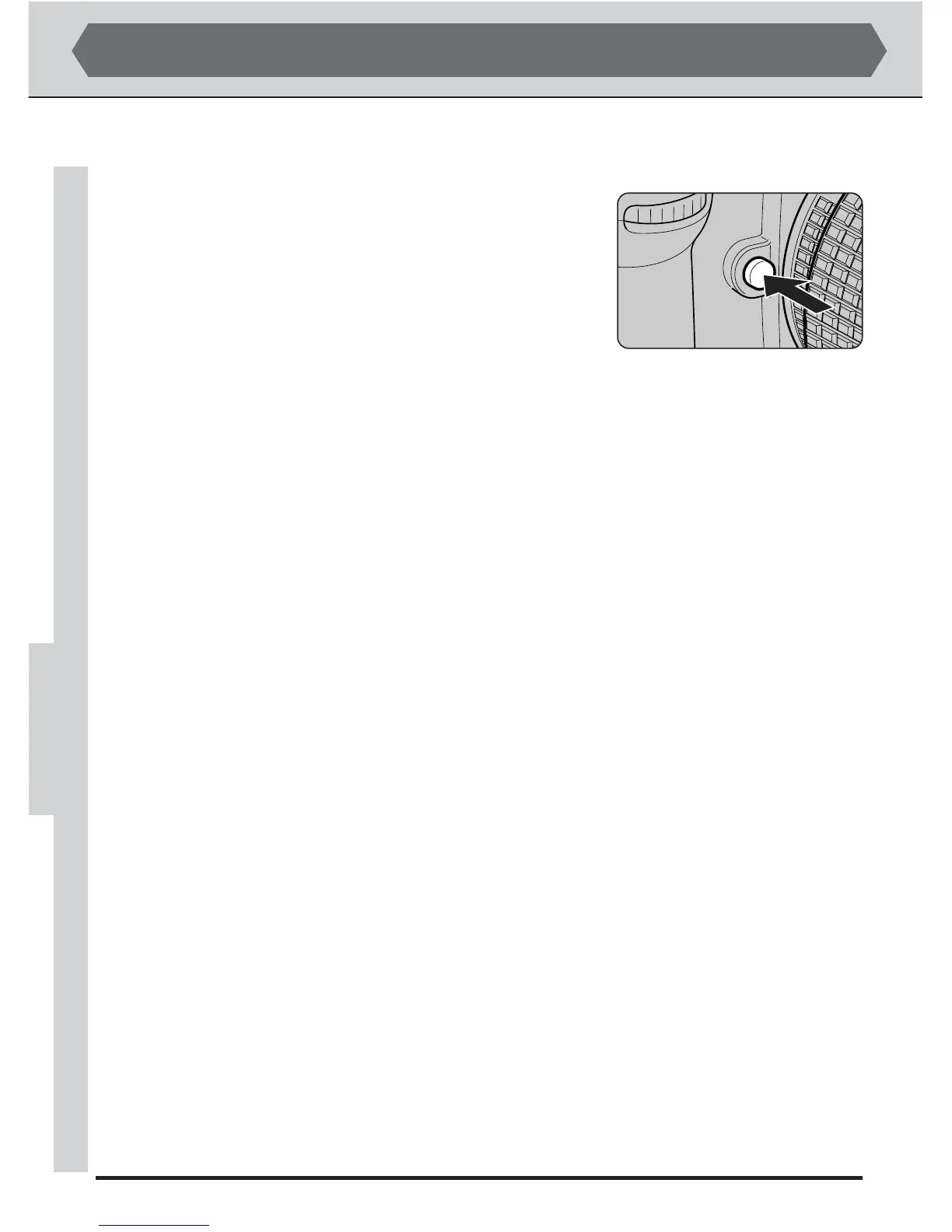106
ADVANCED PHOTOGRAPHY—DEPTH-OF-FIELD PREVIEW
Depth-of-Field Preview
To check depth of field for the current aperture setting, press and hold the depth-of-
field preview button.
The lens will be stopped down to the aperture selected
by the camera in programmed auto or shutter-priority
auto exposure modes, or to the value selected by the
user in aperture-priority or manual modes. The view
through the viewfinder provides an approximation of
the depth of field that can be obtained at the current
aperture setting.
