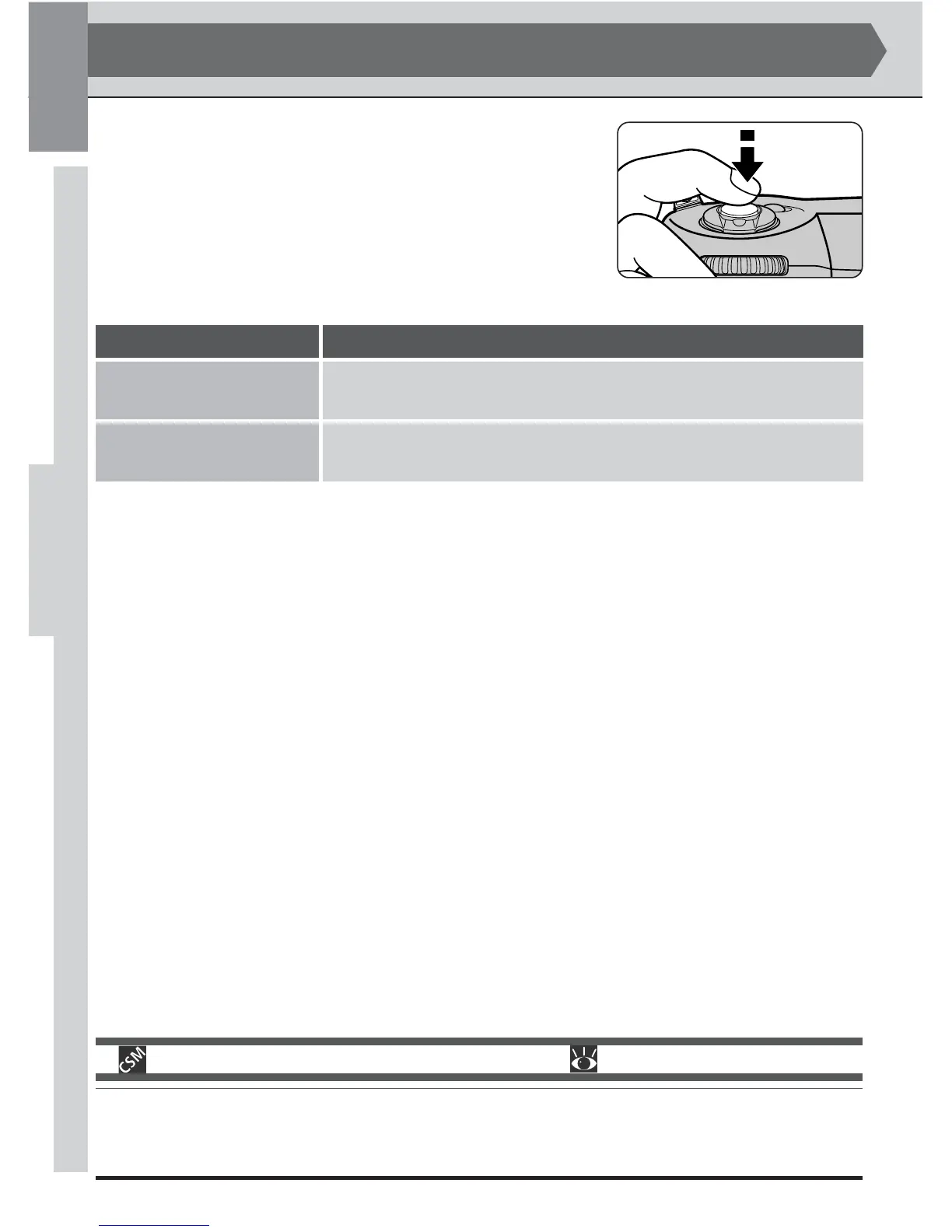46
TUTORIAL—TAKING PHOTOGRAPHS
4
—Checking Exposure
When the shutter-release button is pressed halfway, the
camera will automatically adjust shutter speed and ap-
erture for optimal results. Check the shutter speed and
aperture indicators in the viewfinder before shooting. If
the photo will be over- or under-exposed, one of the
following indicators will appear in the viewfinder and in
the control panel on top of the camera.
2—EV Steps for Exposure Control ( pg. 161)
By default, aperture and shutter speed are shown in the smallest possible increments. Use
Custom Setting 2 to change the size of the increments used when displaying aperture, shutter
speed, and exposure compensation.
Indicator
Lo
HI
STEP 4
Meaning
Photo will be underexposed. Use a flash.
Photo will be overexposed. Use a neutral density (ND) filter.
