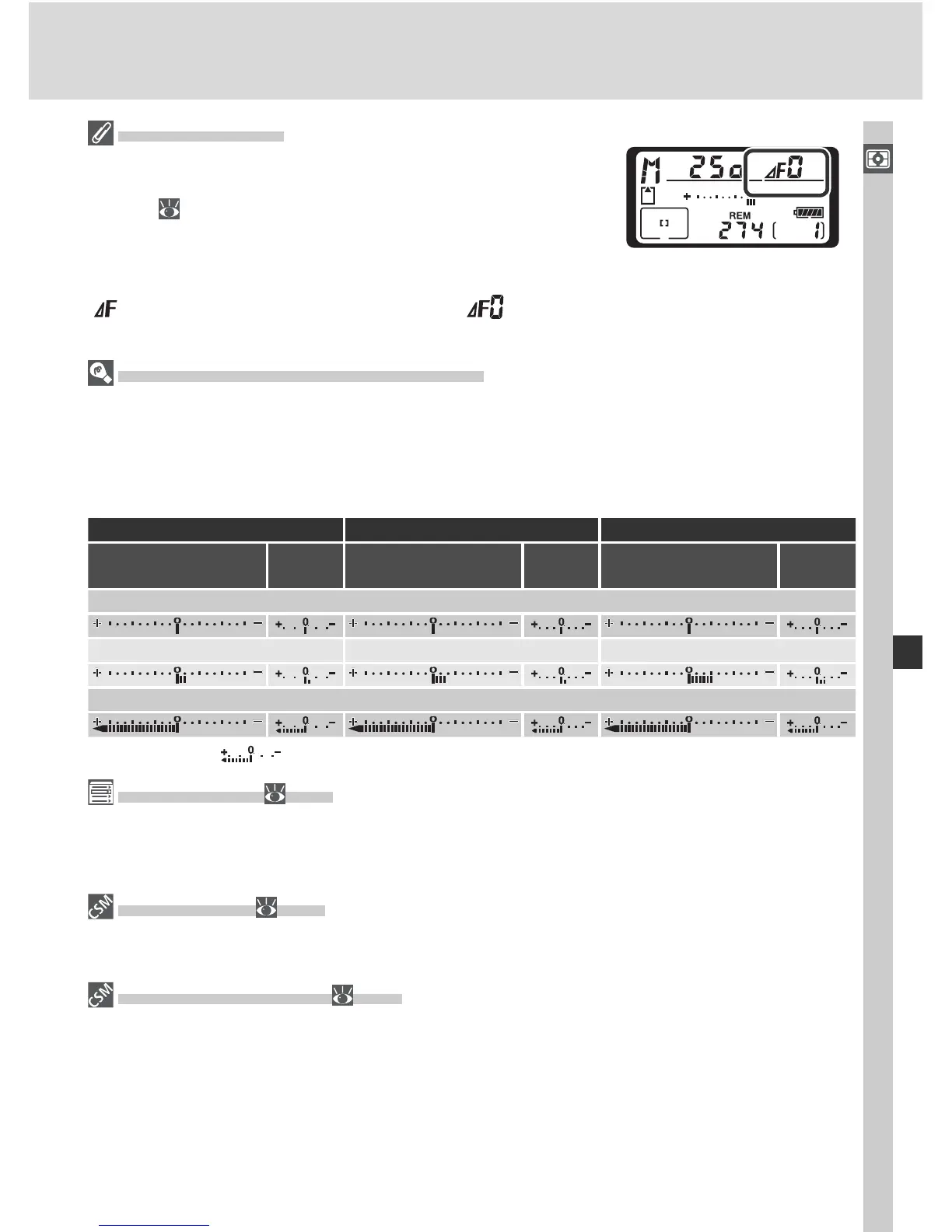95
Taking Photographs—Exposure
Non-CPU Lenses
If the maximum aperture of the lens has been speci-
fi ed using the Non-CPU lens data item in shooting
menu ( 131) when a non-CPU lens is attached,
the current f/-number will be displayed in the view-
fi nder and top control panel, rounded to the near-
est full stop. Otherwise the aperture displays will show only the number of stops
(
, with maximum aperture displayed as ) and the f/-number must be read from
the lens aperture ring.
Electronic Analog Exposure Displays
The electronic analog exposure displays in the top control panel and viewfi nder show
whether the photograph would be un der- or over-exposed at current settings. De-
pending on the option chosen for Custom Setting b3 (EV step), the amount of un der-
or over-ex po sure is shown in increments of
1
/
3 EV, ½ EV, or 1 EV. If the limits of the
ex po sure metering system are ex ceed ed, the displays will fl ash.
“EV step” set to “1/3 step” “EV step” set to “1/2 step” “EV step” set to “1 step”
Top control panel
View-
fi nder Top control panel
View-
fi nder Top control panel
View-
fi nder
Optimal exposure
Underexposed by
1
/
3 EV Underexposed by ½ EV Underexposed by 1 EV
Overexposed by more than 3 EV
*
* At 1/3 step, appears in the viewfi nder when overexposure exceeds 2 EV.
Long Exp. NR ( 175)
To reduce noise at shutter speeds of about ½ s or slower, select On for the Long exp.
NR option in the shooting menu. Note that noise and color distortion increase with
temperature.
b3—EV Step ( 192)
This option controls whether changes to shutter speed and aperture are made in in cre -
ments equiv a lent to
1
/
3 EV (the default setting), ½ EV, or 1 EV.
f6—Command Dials ( 210)
Command dials > Change main / sub and Command dials > Aperture setting con-
trol whether aperture is assigned with the main command dial, the sub-command dial,
or the lens aperture ring. Regardless of the settings chosen, the command dials are
always used with type G lenses, the lens aperture ring with non-CPU lenses.
