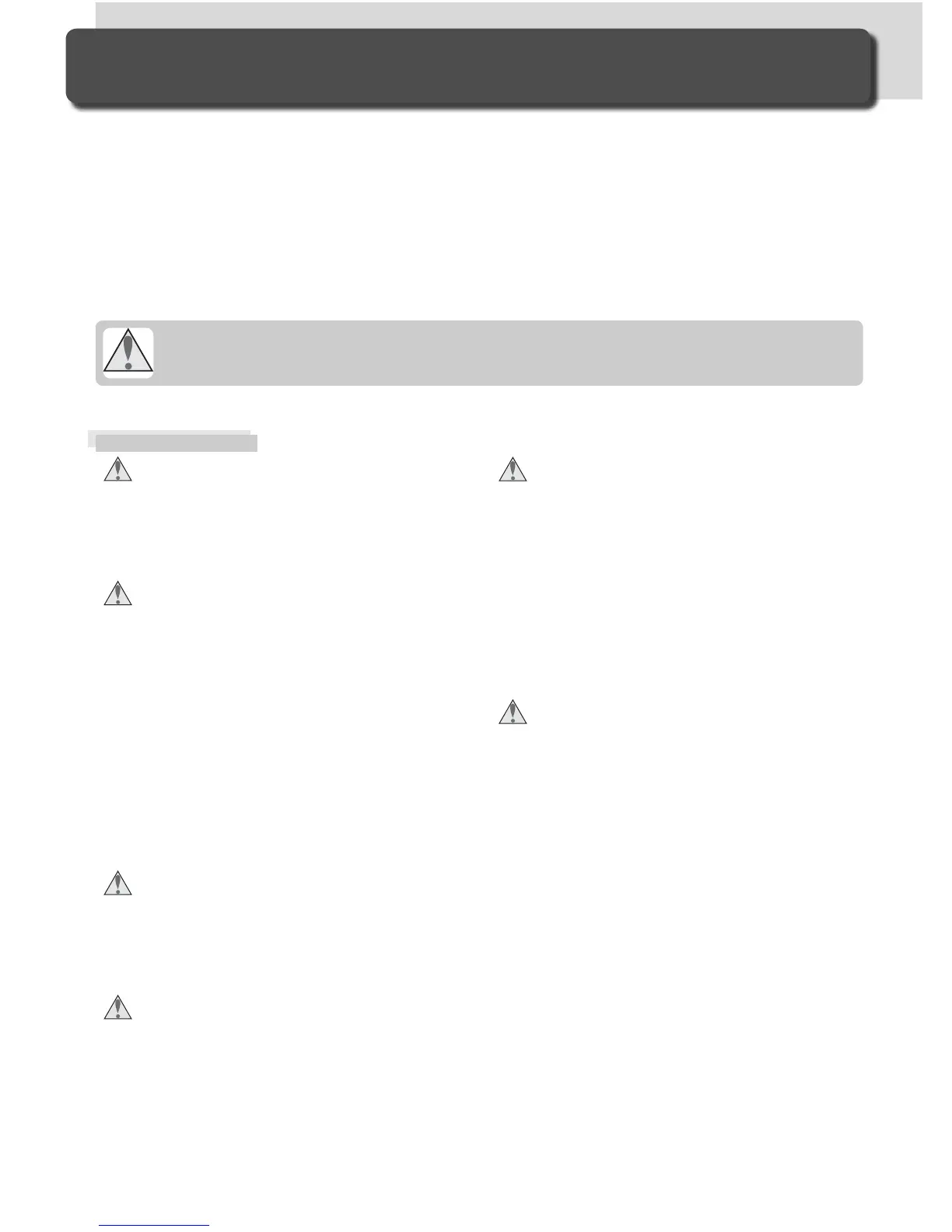ii
WARNINGS
Do not look at the sun through the view-
fi nder
Viewing the sun or other strong light
source through the viewfi nder could
cause per ma nent visual im pair ment.
Turn off immediately in the event of
malfunction
Should you notice smoke or an un usu al
smell coming from the equip ment,
quick charger, or AC adapt er (avail able
sep a rate ly), unplug the AC adapt er
and re move the battery im me di ate ly,
taking care to avoid burns. Con tin ued
op er a tion could re sult in injury. After
re mov ing the bat tery, take the equip ment
to a Nikon-au tho rized service cen ter for
in spec tion.
Do not use in the presence of fl am-
ma ble gas
Do not use electronic equip ment in the
presence of fl ammable gas, as this could
result in ex plo sion or fi re.
Do not place strap around the neck of
an infant or child
Placing the camera strap around the
neck of an infant or child could result
in strangulation.
Do not disassemble
Touching the internal parts of the camera
or quick charger could result in injury. In
the event of a malfunction, the prod uct
should be re paired only by a qualifi ed tech-
ni cian. Should the product break open
as the re sult of a fall or other ac ci dent,
re move the battery and/or AC adapt er and
then take the prod uct to a Nikon-au tho -
rized ser vice cen ter for in spec tion.
Observe proper precautions when han-
dling batteries
Batteries may leak or explode if im-
prop er ly handled. Observe the fol low ing
pre cau tions when handling bat ter ies for
use in this product:
• Be sure the product is off before re-
plac ing batteries. If you are using an
AC adapter, be sure it is un plugged.
• Use only batteries approved for use in
this equipment.
• Use only CR1616 lithium batteries to re-
place the clock battery. Using another
type of battery could cause an explosion.
Dispose of used batteries as directed.
• Do not at tempt to insert batteries upside
down or back wards.
• Do not short or disassemble bat teries.
• Do not expose batteries to fl ame or to
excessive heat.
For Your Safety
To prevent damage to your Nikon product or injury to yourself or to others,
read the following safety precautions in their entirety before using this equip-
ment. Keep these safety instructions where all those who use the product
will read them.
The consequences that could result from failure to observe the precautions
listed in this section are indicated by the following symbol:
This icon marks warnings, information that should be read before using this
Nikon product to prevent possible injury.
