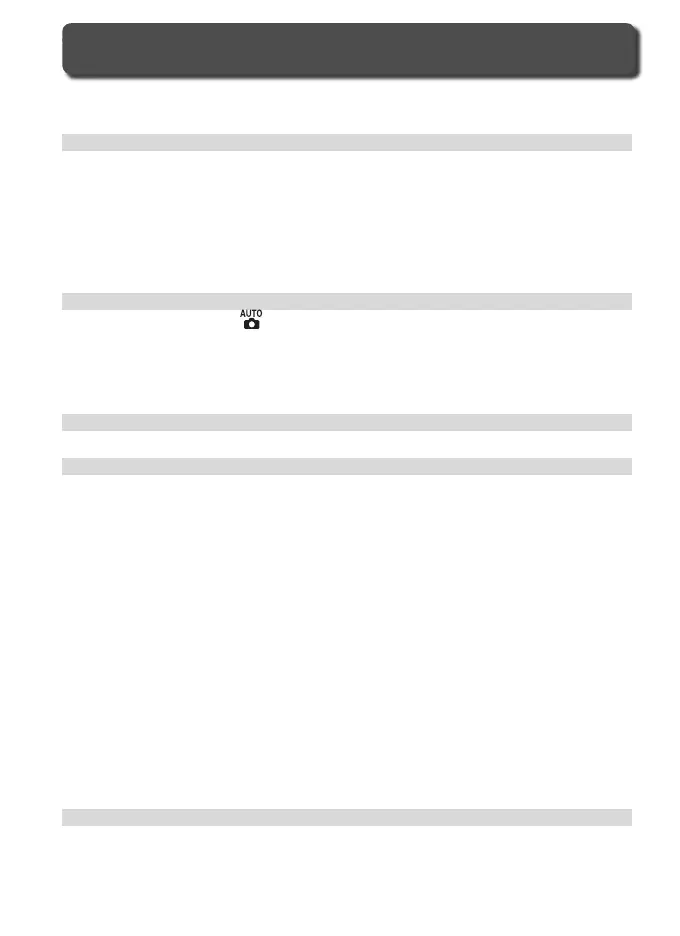vi
Table of Contents
For Your Safety.............................................................................................. ii
Notices ........................................................................................................... iv
Introduction.................................................................................................... 1
Getting to Know the Camera....................................................................... 2
First Steps ...................................................................................................... 7
Attaching a Lens ........................................................................................... 7
Charging and Inserting the Battery................................................................ 8
Basic Setup ................................................................................................... 10
Inserting Memory Cards................................................................................ 11
Adjusting Viewfi nder Focus........................................................................... 13
Tutorial: Photography and Playback ............................................................ 14
Taking Photographs in
Mode................................................................. 14
Digital Vari-Programs ................................................................................... 19
Choosing a Shooting Mode.......................................................................... 21
Using the Self-timer or Remote Control...................................................... 22
Basic Playback ............................................................................................... 24
Reference........................................................................................................ 25
Using Camera Menus.................................................................................... 26
Reference: More on Photography ................................................................ 30
Image Quality and Size................................................................................. 30
Image Quality ............................................................................................... 31
Image Size .................................................................................................... 32
Choosing the Focus Area.............................................................................. 33
Manual Focus ................................................................................................ 35
Flash Sync Mode............................................................................................ 36
Sensitivity (ISO Equivalency)......................................................................... 39
P, S, A, and M Modes .................................................................................... 40
Choosing an Exposure Mode......................................................................... 40
P: Programmed Auto..................................................................................... 42
S: Shutter-Priority Auto.................................................................................. 43
A: Aperture-Priority Auto .............................................................................. 44
M: Manual.................................................................................................... 45
Exposure Compensation (P, S, A, and M Modes Only).................................... 47
Optimizing Images ........................................................................................ 48
White Balance............................................................................................... 49
Restoring Default Settings ........................................................................... 50
Reference: More on Playback........................................................................ 51
Viewing Photographs ................................................................................... 51
Protecting Photographs from Deletion....................................................... 56
Deleting Individual Photographs................................................................. 57
Viewing Photographs on TV ........................................................................ 58
