
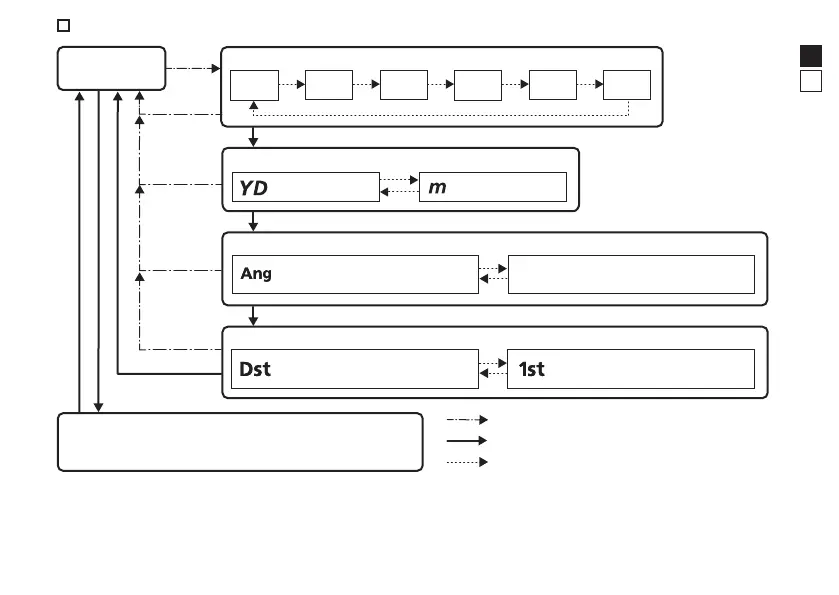 Loading...
Loading...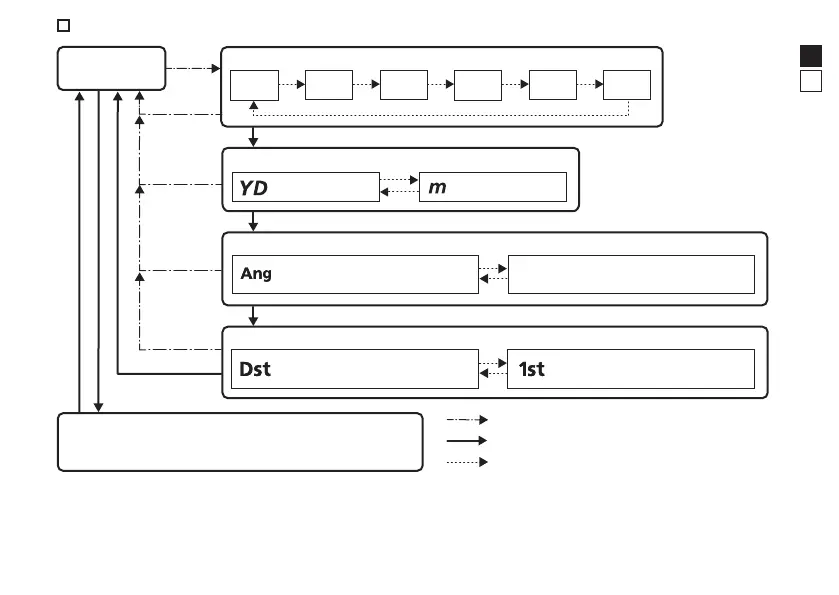
Do you have a question about the Nikon MONARCH 2000 and is the answer not in the manual?
| Magnification | 8x |
|---|---|
| Objective Lens Diameter | 42mm |
| Waterproof | Yes |
| Fogproof | Yes |
| Laser | Class 1 |
Essential initial reading for proper use of the laser rangefinder.
Information regarding reproduction, content, and liability for the manual.
Details on FCC compliance and measures for radio interference.
Guidelines for safe use of the laser emission aperture and beam.
Safety advice for using the monocular, including sun and light exposure.
Instructions for cleaning the lens surface without causing damage.
Overview of the main functionalities and capabilities of the device.
Factors affecting measurement accuracy and conditions for potential failure.
List of items included in the product package.
Description of First Target Priority and Distant Target Priority modes.
Specifies the type of battery required for the device.
Step-by-step instructions for inserting and replacing the battery.
Explanation of the battery level indicators and their meanings.
Explains the two methods of operating the MODE button.
How to adjust the brightness of the internal display (IL A to IL 5).
How to switch between yards (YD) and meters (m) for distance display.
How to switch between Horizontal distance and Actual distance modes.
How to select between First Target Priority and Distant Target Priority modes.
Visual representation of how to navigate and change settings.
Steps to focus the internal display using the diopter adjustment ring.
Guide on aiming and initiating a measurement.
How to initiate and interpret a single measurement.
How to start and stop continuous measurement.











