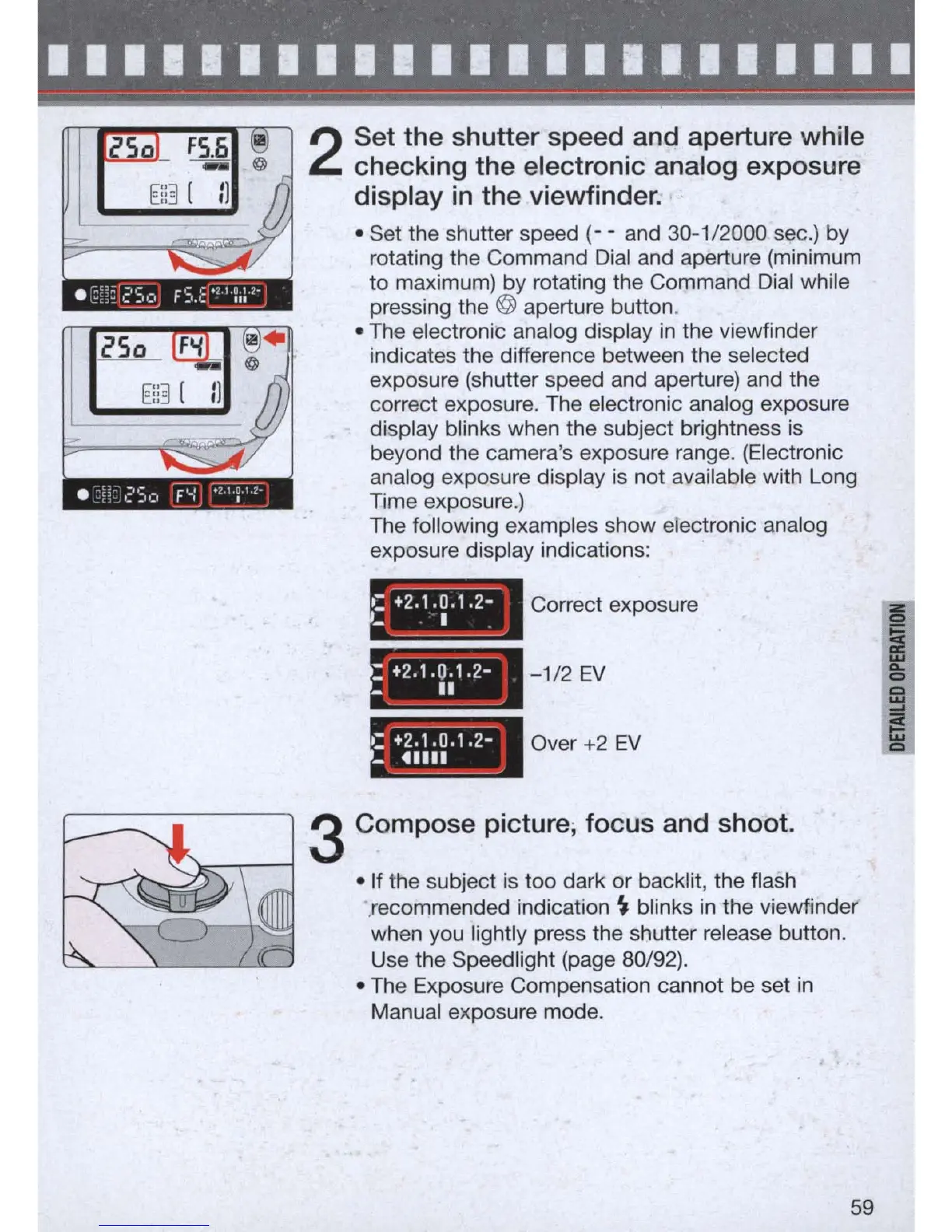.. ' . . ,
................
, .
..
.....
.
----
-====------.--------------------------------.---
- ----
2
Set the shutter speed and aperture while
checking the electronic analog exposure
display
in
the viewfinder.
• Set the shutter speed (- - and 30-1/2000 sec.) by
rotating the Command Dial and aperture (minimum
to maximum) by rotating the Command Dial while
pressing the @ aperture button.
• The electroniC analog display
in
the viewfinder
indicates the difference between the selected
exposure (shutter speed and aperture) and the
correct exposure. The electronic analog exposure
display blinks when the subject brightness is
beyond the camera's exposure range. (Electronic
analog exposure display is not available with Long
Time exposure.)
The following examples show electronic analog
exposure display indications:
Correct exposure
-1/2
EV
Over +2
EV
3 Compose picture; focus and shoot.
• If the subject is
too
dark or backlit, the flash
.recommended indication
~
blinks
in
the viewfinder
when you lightly press the shutter release button.
Use the Speed light (page 80/92).
• The Exposure Compensation cannot be set
in
Manual exposure mode.
59
