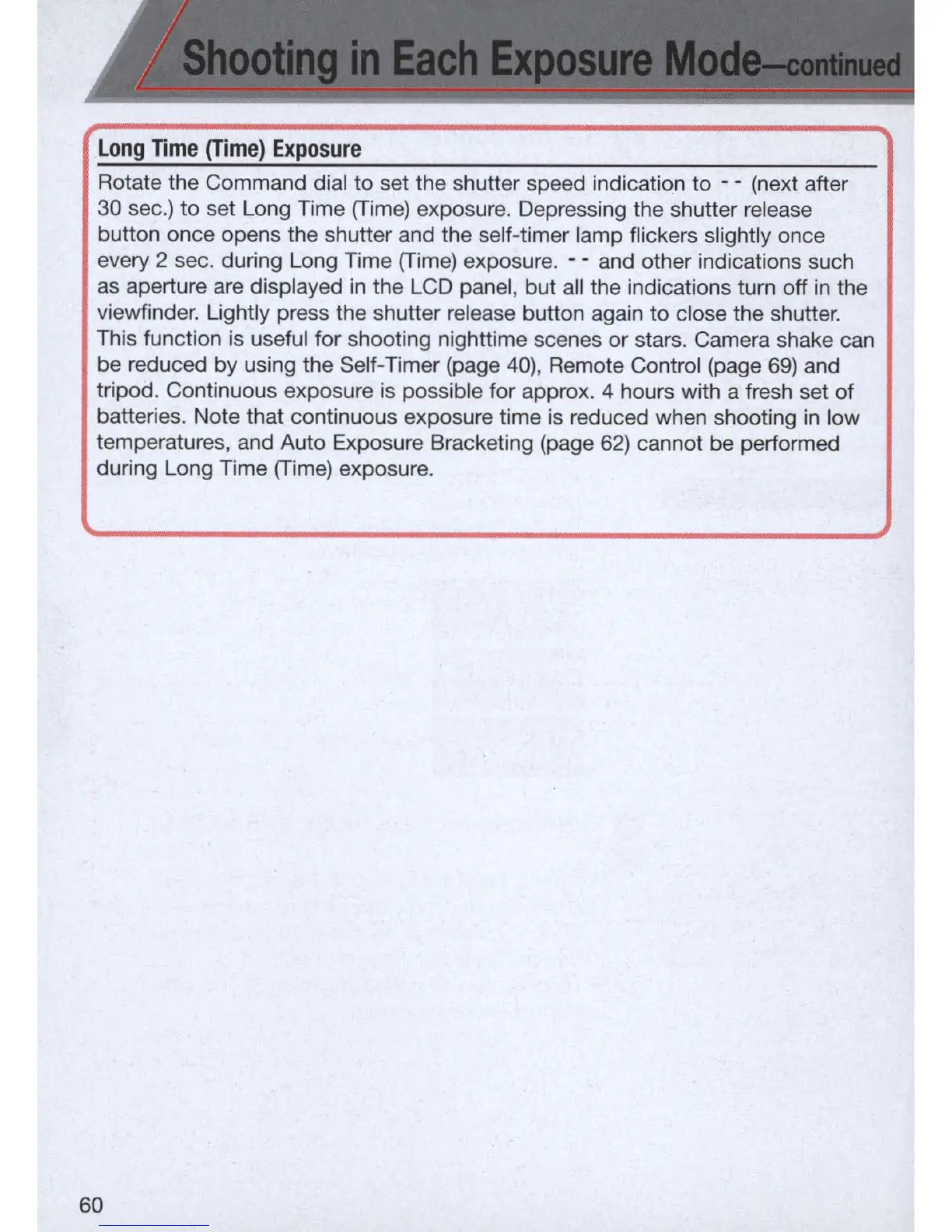-----------------------------------
Long
Time
(Time)
Exposure
Rotate the Command dial to set the shutter speed indication to - - (next after
30 sec.) to set Long Time
(Time)
exposure. Depressing the shutter release
button once opens the shutter and the self-timer lamp flickers slightly once
every 2 sec. during Long Time
(Time)
exposure. - - and other indications such
as
aperture are displayed
in
the LCD panel. but all the indications turn off
in
the
viewfinder. Lightly press the shutter release button again
to
close the shutter.
This function
is
useful for shooting nighttime scenes or stars. Camera shake can
be reduced by using the Self-Timer (page
40).
Remote Control (page
69)
and
tripod. Continuous exposure
is
possible for approx. 4 hours with a fresh set of
batteries. Note that continuous exposure time
is
reduced when shooting
in
low
temperatures. and Auto Exposure Bracketing (page
62)
cannot be performed
during Long Time (Time) exposure.
60
