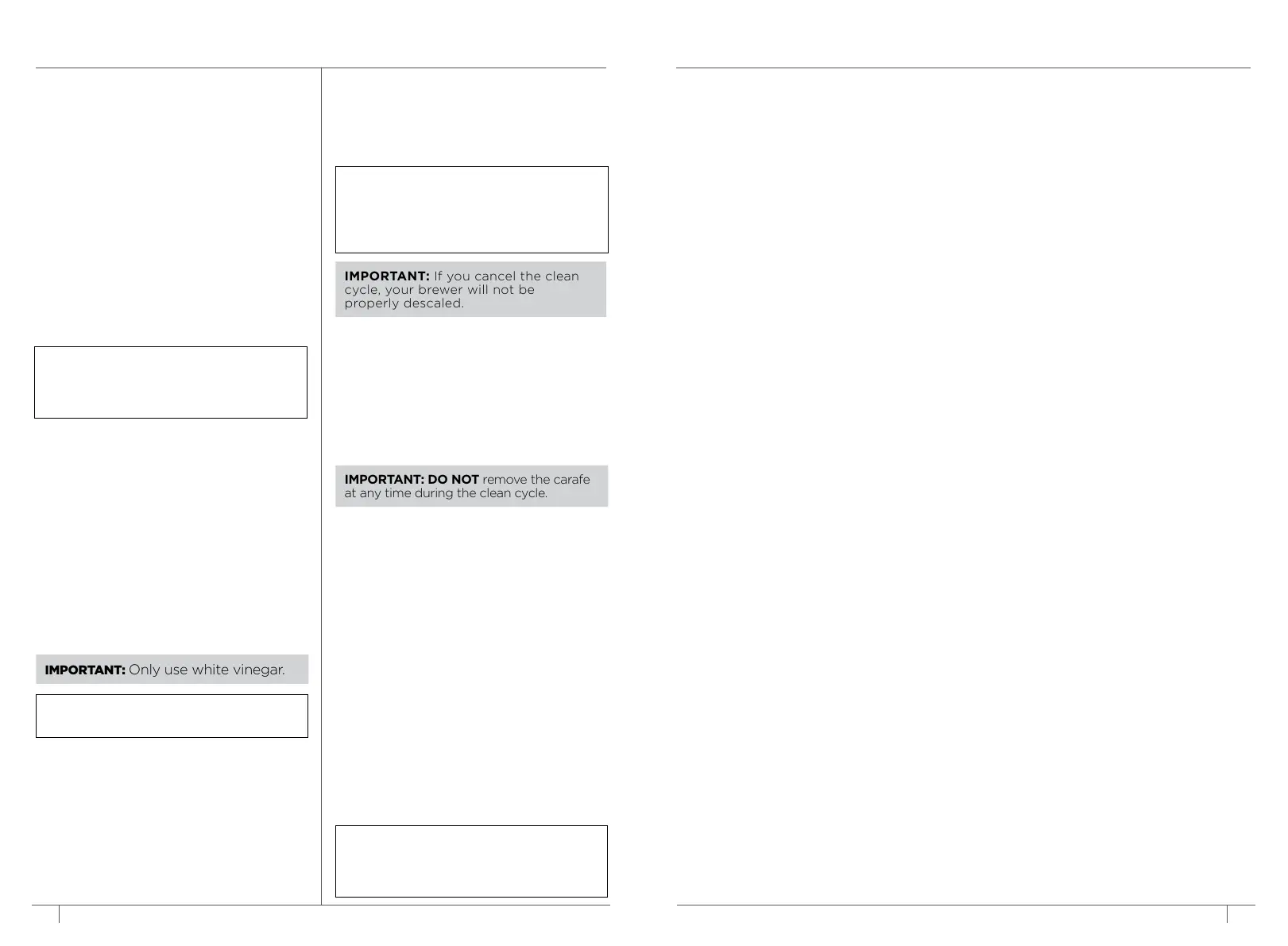18
1-877-646-5288
19ninjakitchen.com
3 Once the water reservoir is filled with your
cleaning solution and water mixture, press
the CLEAN button then press the START
BREW button to confirm and begin the
cleaning cycle.
4 The clock will display and count down
the remaining clean cycle time, which
takes approximately 75 minutes to
complete. Your brewer will deliver a small
amount of cleaning solution to distribute
it through the system. It will then pause,
deliver additional cleaning solution, and
repeat this process for 75 minutes. The
extended pauses allow for maximum
cleaning and descaling.
5 Upon completion, the brewer will beep, the
clock will display End, and the Intelligent
Clean Cycle Indicator will turn o.
6 Empty the contents of the carafe and
place it back under the brew basket.
Clean the water reservoir with warm,
soapy water to remove any cleaning
solution that could aect the flavor of
your coee.
7 Fill the reservoir with fresh water up to,
but not exceeding, the Full line.
8 Flush the system by running a water-only
cycle. If cleaning the Grounds mode, run a
Full Carafe Classic brew cycle. If cleaning
the Pods mode, run a 12 oz. Classic brew.
If cleaning the Hot Water mode (not
available on all models), run a Full Carafe
on BOIL. Rerun a water-only cycle if taste
persists. After the cycle is complete,
discard the water and thoroughly clean
the carafe and brew basket.
CHOOSING WHICH MODE TO CLEAN
When the Intelligent Clean Cycle Indicator
turns on for the first time, run a clean cycle on
the mode you use most. For example, if you
primarily brew with grounds, run the clean
cycle on the Grounds mode with the Sliding
Lid closed. If you primarily use pods, ensure
the Ninja Pod Adapter is installed, and run the
clean cycle through the Ninja Pod Adapter. If
Hot Water mode (not available on all models)
is used at all, run an additional clean cycle in
Hot Water mode.
The next time the Intelligent Clean Cycle
Indicator illuminates orange, run a clean
cycle on the remaining way to brew coee.
For example, if you ran a clean cycle on the
Grounds mode first, run a clean cycle on the
Pods mode next.
To clean and descale your Ninja DualBrew
Coee Maker:
1 Place the empty carafe beneath the
brew basket.
2 Use a descaling solution specifically
formulated for coeemaker cleaning and
follow the directions on the package.
Fill the water reservoir up to, but not
exceeding, the Full line.
OR
Fill the water reservoir to the Travel Mug
line (16 oz.) with white vinegar, then fill the
rest of the reservoir with water up to, but
not exceeding, the Full line.
NOTE: To cancel the clean cycle, press
the Power button or CLEAN button once.
The brewer will beep and stop brewing
through the cleaning mixture. Continue to
follow the instructions starting at Step 6.
NOTE: Hard water will cause scale
buildup faster than soft water and the
brewer will indicate it needs cleaning
more often.
NOTE: Running a water-only clean cycle
will not descale the brewer properly.
IMPORTANT: DO NOT remove the carafe
at any time during the clean cycle.
IMPORTANT: If you cancel the clean
cycle, your brewer will not be
properly descaled.
NOTE: If the display ever reads “CLn,”
it indicates heavy scale buildup on
that mode. Run a clean cycle on the
current mode.
There’s sediment in my coee.
• If using a permanent filter (sold seperately), this may be due to using finely ground coee.
• To reduce the amount of sediment in the brewed coee, use a slightly coarser grind or
use a paper filter.
NOTE: DO NOT use a paper filter in conjunction with a permanent filter, as water and/or
coee can back up and clog the filter basket.
Over Ice Brew is not cold.
• Ensure your cup, travel mug, or carafe is filled all the way to the top with ice cubes
before brewing. Brewer will brew at elevated temperatures to lock in the best flavor, then
the ice will cool the brewed coee to the perfect temperature.
Coee is too weak.
• For stronger coee, use the Rich brew setting. For an even bolder flavor, you can add
more coee grounds to the filter.
Coee is too strong.
• For milder coee, use the Classic brew setting. For an even milder flavor, use fewer
coee grounds in the filter.
Brew cycle is too slow.
• The brew time will vary based on size and brew style. Full carafe sizes and Rich brews
will take longer to brew than single-serve and classic brews. The progress bar on the
control panel will indicate brew status.
Cup or travel mug overflowed.
• Refer to the Approximate Brew Volumes chart on page 10.
Brew basket overflowed.
• The bottom of the brew basket may be clogged. This can happen with finely ground
coee or too many coee grounds in the filter. Medium-grind coee is recommended.
• Using both the permanent filter and a paper filter can cause grounds to clog and water
to back up in the brew basket. Use only the permanent filter or a paper filter.
• Decaf coee grounds absorb water dierently, so use fewer scoops when using decaf.
There is water left in the reservoir.
• When the reservoir is filled to a specific size and then that size is brewed, there will be
some water left in the reservoir. This is normal to ensure the reservoir does not run dry
for the best performance of the pump and brew system.
Brewer is leaking.
• After removing the water reservoir, there may be a small amount of water in the reservoir
valve. This can be easily removed with a dry cloth.
• If the leak is coming from above the brew basket, refer to “Brew basket overflowed.” above.
• If the leaking is coming from below the brew basket, close the drip stop. Refer to page 17
for more information.
• If the leak is coming from the bottom of the brewer, call Customer Service at
1-877-646-5288.
Intelligent Clean Cycle Indicator is illuminating orange.
• Run a clean cycle. If you have recently completed a clean cycle, you may need to run
another cycle to remove additional mineral buildup that occurs naturally over time and
is common in hard-water areas. Make sure you are using vinegar or a descaling solution
and follow the cleaning instructions on pages 20 and 21.
TROUBLESHOOTING GUIDECLEANING & MAINTENANCE - CONT.
IMPORTANT: Only use white vinegar.
