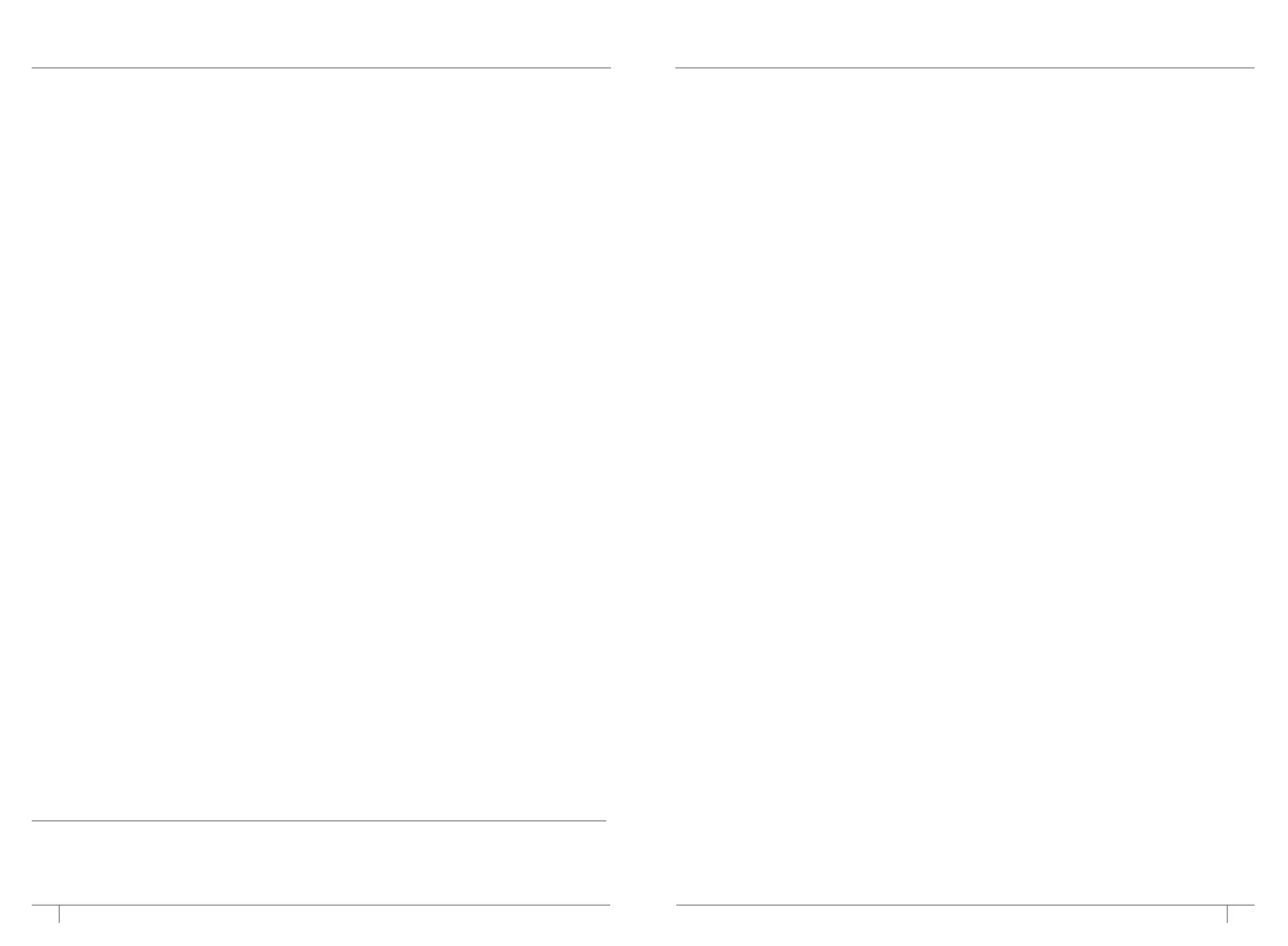TROUBLESHOOTING GUIDE - CONT.
Brewer is not detecting the Ninja® Pod Adapter.
• Ensure the adapter is fully seated in place over the brew basket with the handle closed.
Pull the handle toward you until it clicks into the LOCK position. Refer to pages 12 and 13
for more information.
• Ensure the Hot Water Dial (not available on all models) is turned completely to the
coee bean icon.
Coee is splattering.
• Some splatter is normal. Use the cup tray when possible to reduce the distance between
the cup and the coee outlet.
• Ensure the Ninja Pod adapter is installed over the brew basket when brewing pods.
Water reservoir is unstable.
• Ensure the water reservoir is properly installed on the hook on the side of the brewer
and pressed down firmly into the water reservoir base.
CLOCK DISPLAY MESSAGES:
End
• The brew cycle is complete.
Add Wtr
• The system does not have enough water in the reservoir to complete your brew.
Add fresh water to the reservoir and then press the START BREW button to resume.
• If the reservoir is filled with water, remove and reseat the reservoir. If the issue persists,
contact Customer Service at 1-877-646-5288.
CLn
• The system has detected that a clean cycle needs be run immediately to remove
calcium scale buildup in the heater. See ‘Cleaning & Descaling Your Brewing System’
for instructions.
STOP
• A brew cycle was cancelled.
ERROR MESSAGES:
Er
• If the clock displays “Er” and then a number (ex. “Er 03”), contact Customer Service at
1-877-646-5288.
To order additional parts and accessories, visit ninjaaccessories.com or contact Customer
Service at 1-877-646-5288.
REPLACEMENT PARTS
Please visit registeryourninja.com or call 1-877-646-5288 to register your new Ninja® product
within ten (10) days of purchase. You will be asked to provide the store name, date of
purchase, and model number along with your name and address.
The registration will enable us to contact you in the unlikely event of a product safety
notification. By registering, you acknowledge you have read and understood the instructions
for use and warnings set forth in the accompanying instructions.
21ninjakitchen.com20
1-877-646-5288
PRODUCT REGISTRATION
