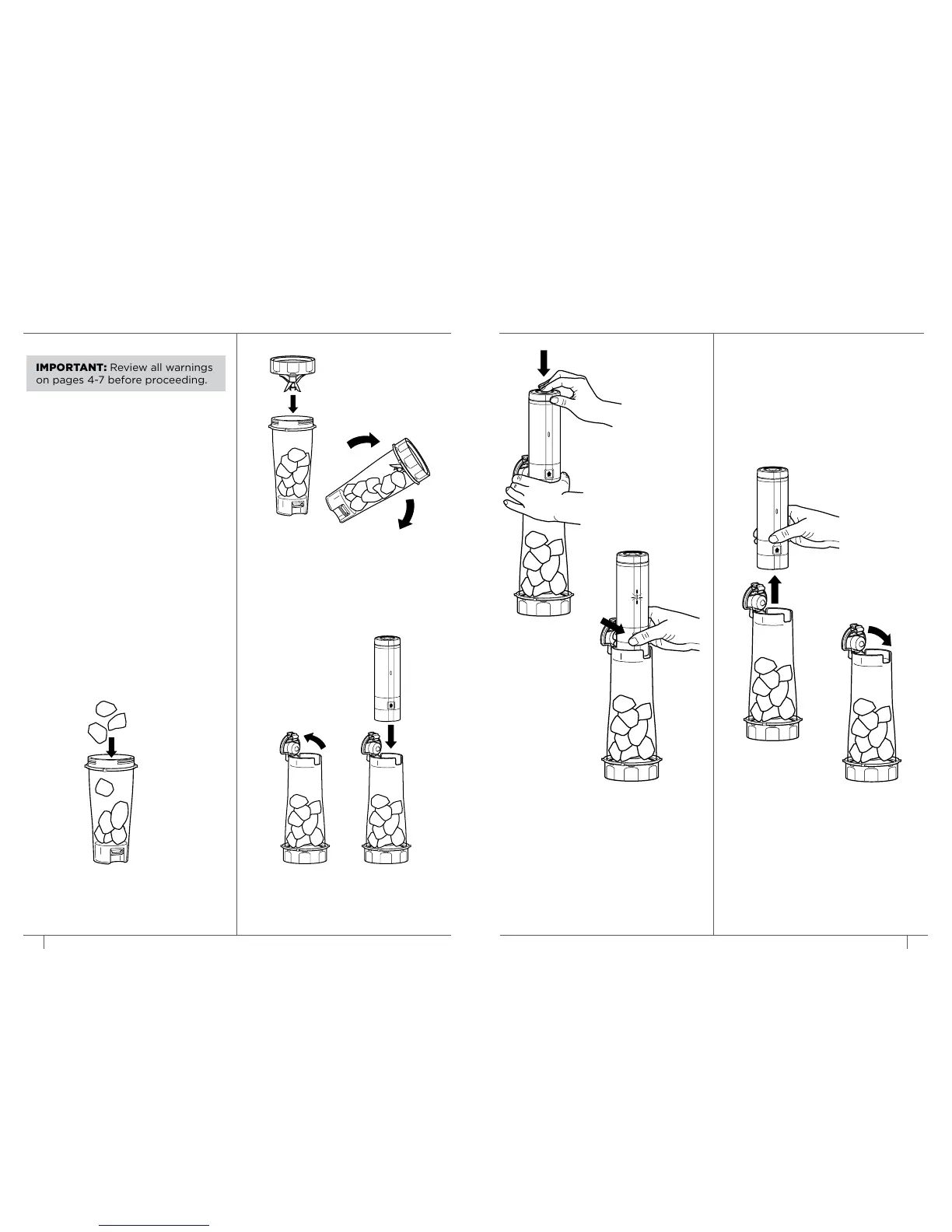2 Place the Pro Extractor Blades®
Assembly on the top of the cup
and turn clockwise to seal.
3
Turn cup upside down so the
Flip & Seal Lid is on top and the
bottom of the blade assembly is
flat on the counter.
1 Add ingredients to the FreshVac
Cup. DO NOT add ingredients past
the MAX LIQUID line on the cup.
4 To open the Flip & Seal Lid, press
and lift the latch. Set the FreshVac
Pump on top of the FreshVac Tab.
5
Press the power button on top of
the pump to begin vacuum sealing.
The pump will make a motorized
noise and the light on the pump will
illuminate in white while vacuum
sealing is in progress. You do not
need to hold the pump in place while
vacuum sealing.
8 Close the Flip & Seal Lid, pressing
it until it clicks into place.
9 To blend ingredients, follow
instructions on the next page.
6 When vacuum sealing is complete,
the pump will shut o automatically
and the green light on the pump
will illuminate.
7 To release the pump from the cup,
press the pump release button on
the bottom front of the pump and lift.
Vacuum blending recommended
for extractions, smoothies, soups, dips,
and dressings for brighter flavors,
vibrant colors, and improved textures.
Non vacuum blending recommended
for whipped desserts that benefit from
added air and frozen drinks with highly
frozen ingredients for thicker results.