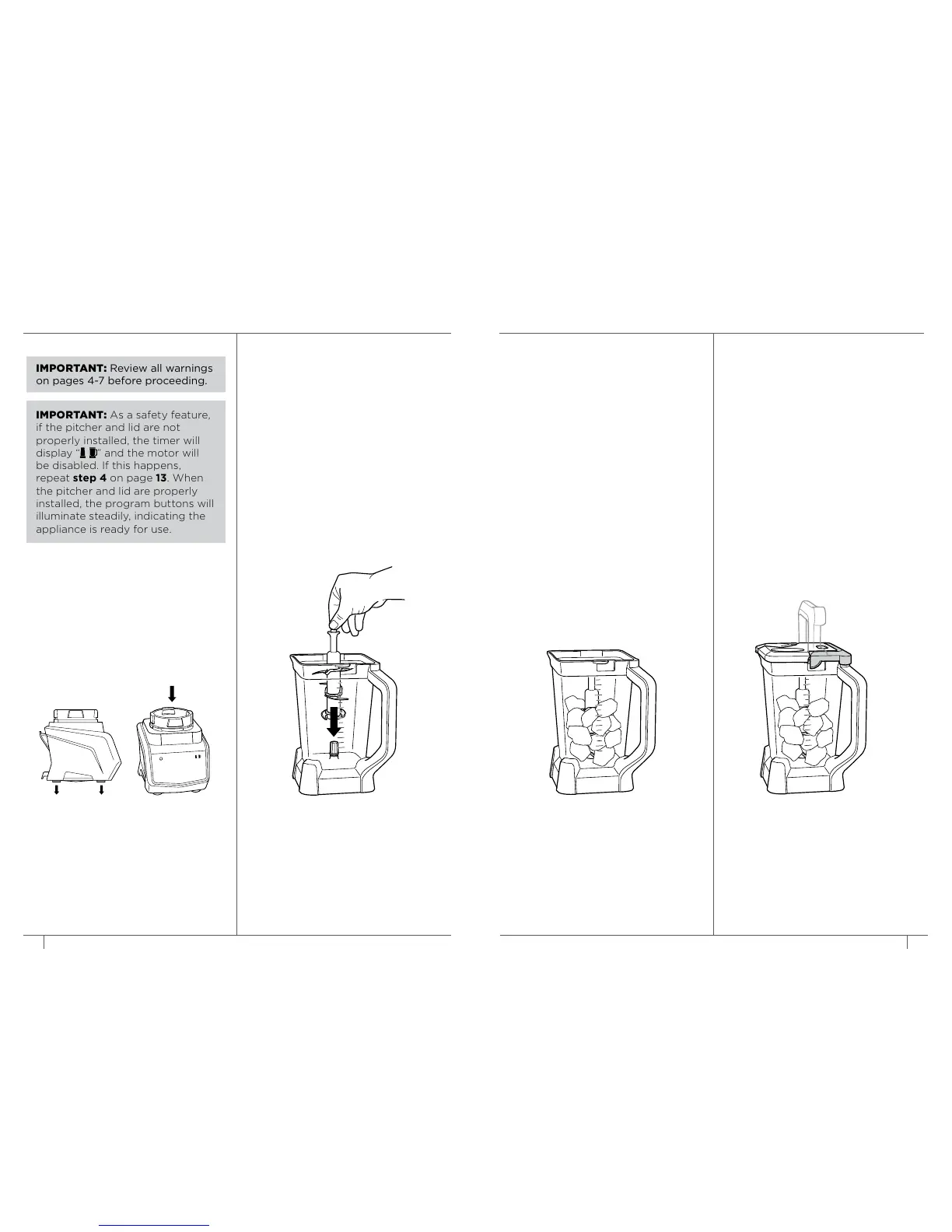IMPORTANT:
As a safety feature,
if the pitcher and lid are not
properly installed, the timer will
display “
” and the motor will
be disabled. If this happens,
repeat step 4 on page 13. When
the pitcher and lid are properly
installed, the program buttons will
illuminate steadily, indicating the
appliance is ready for use.
1
Place the unplugged motor base
on a clean, dry, level surface such
as a countertop or table. Press
downward on the motor base to
adhere the suction cups to the
work surface. Plug the motor base
into a wall outlet.
2 Set the pitcher on a level surface
and add ingredients, making sure
not to exceed the MAX LIQUID line.
Place the stacked blade assembly
on the spindle in the pitcher.
3 Add ingredients, making sure to
not exceed the MAX LIQUID line
marked on the side of the pitcher.
4 Place the lid on the pitcher, aligning
the triangle symbol located on the
lid with the triangle symbol located
on the pitcher’s handle. Press down
on the handle until it clicks into
place. The triangle symbols MUST be
aligned for the lid to lock onto place
and the unit to operate.
Vacuum blending recommended
for smoothies, soups, dips, frappes
and protein drinks for brighter flavors,
vibrant colors, and improved textures.
Non vacuum blending recommended
for frozen drinks and ice cream
programs for best results.