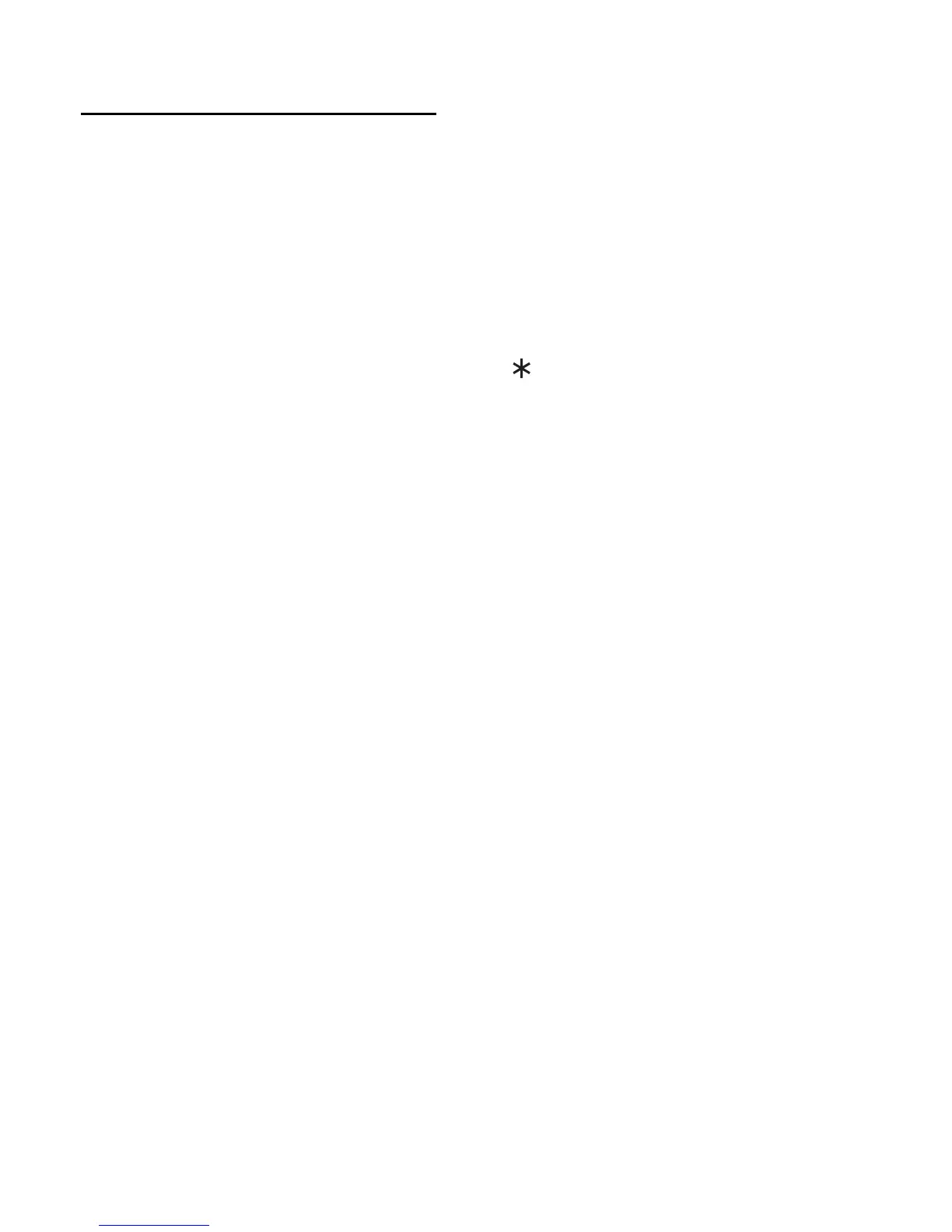17
Predictive text input
Predictive text input is based on a built-in dictionary when
writing in English. Select Options > Prediction on.
When using predictive text input, press each key once for each
letter. The device suggests a matching word.
If the displayed word is the one you want, press 0, and start
writing the next word. If not, press repeatedly to view other
word options.
If ? is displayed after the word, the word is not in the dictionary.
To add the word to the dictionary, select Spell, enter the word
using traditional text input, and select Save.
■ Messaging
The message service can only be used when supported by your
network or service provider.
To send a text message:
1. Select Menu > Messaging > Text messages > Create message.
2. Enter the phone number, or select Add to retrieve a number
from your contacts list.
3. Write the message.
4. Select Send.