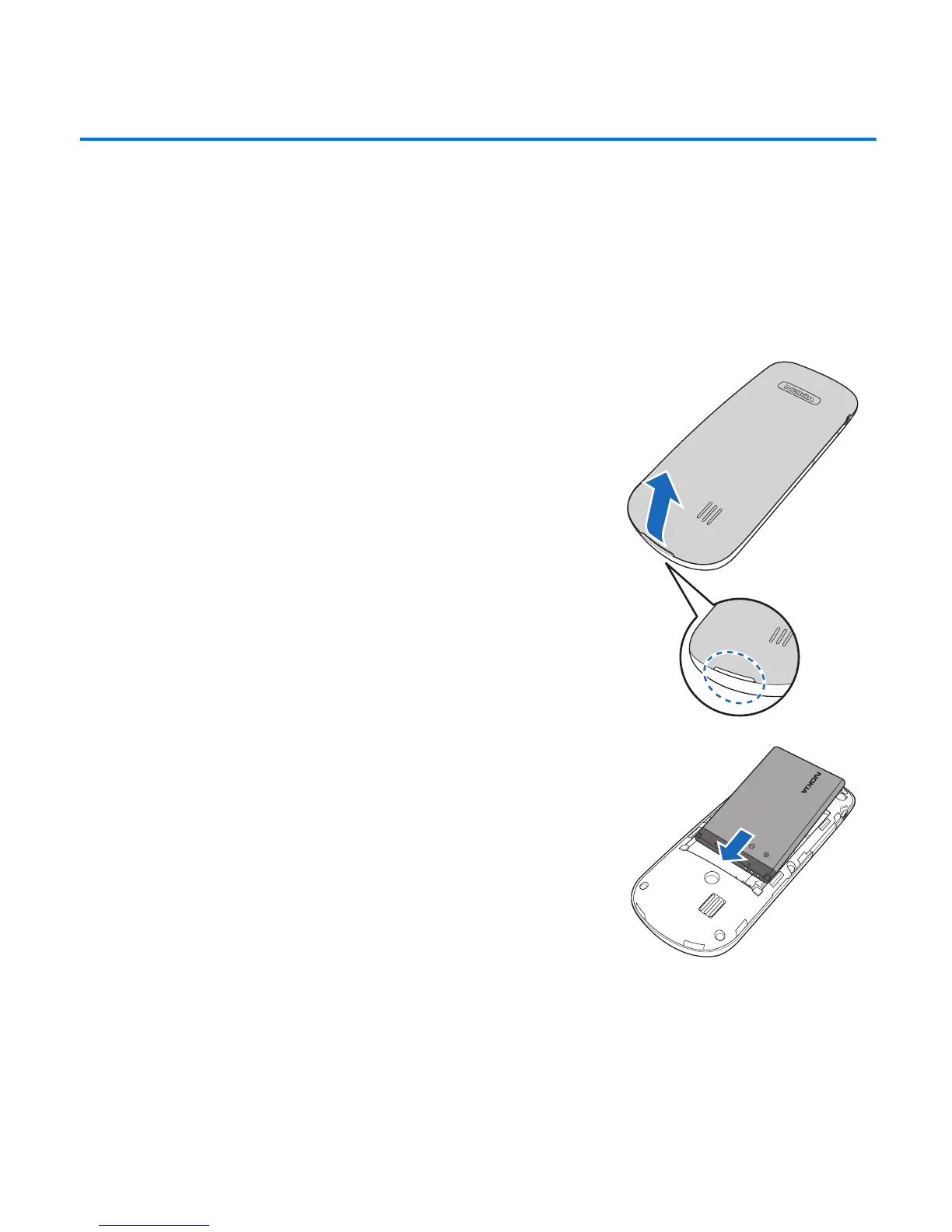48
1. Iniciar
■ Instalar y retirar batería
Apague siempre el dispositivo y desconecte el cargador antes de
retirar la batería.
1. Ponga el dedo en la muesca y levante
la cubierta posterior.
2. Para instalar la batería, colóquela de
manera que los contactos dorados
estén alineados con los del teléfono
e inserte la batería en la ranura
correspondiente. Presione en el otro
extremo de la batería.
