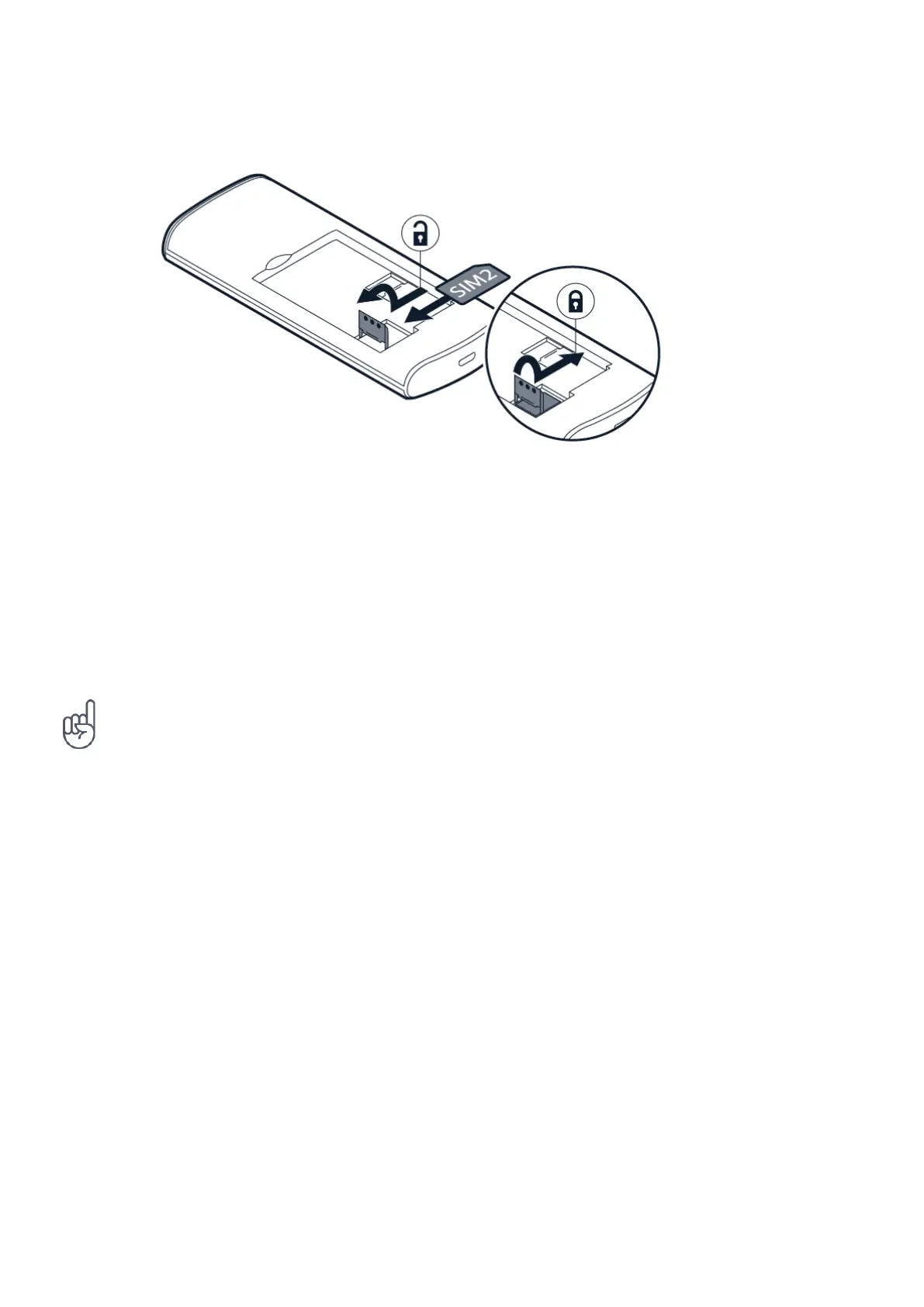Nokia 105 4G 2021 Korisnički priručnik
Insert the second SIM
1. Slide the SIM card holder of the SIM2 slot to the right and open it up.
2. Place the nano-SIM in the SIM2 slot face down.
3. Close down the holder, and slide it to the left to lock it in place. Both SIM cards are available
at the same time when the device is not being used, but while one SIM card is active, for
example, making a call, the other may be unavailable.
Savjet: Pogledajte oznaku na prodajnoj kutiji da biste doznali može li vaš telefon koristiti 2
SIM kartice. Ako se na oznaci nalaze 2 IMEI koda, imate telefon s dvije SIM kartice.
Uključite telefon
Pritisnite i držite .
PUNJENJE TELEFONA
Baterija je u tvornici djelomično napunjena no možda je morate ponovno napuniti prije
korištenja telefona.
Punjenje baterije
1. Punjač uključite u zidnu utičnicu.
2. Spojite punjač s telefonom. Kada je gotovo, isključite punjač iz telefona, zatim iz zidne
utičnice.
© 2023 HMD Global Oy. Sva prava pridržana. 8
