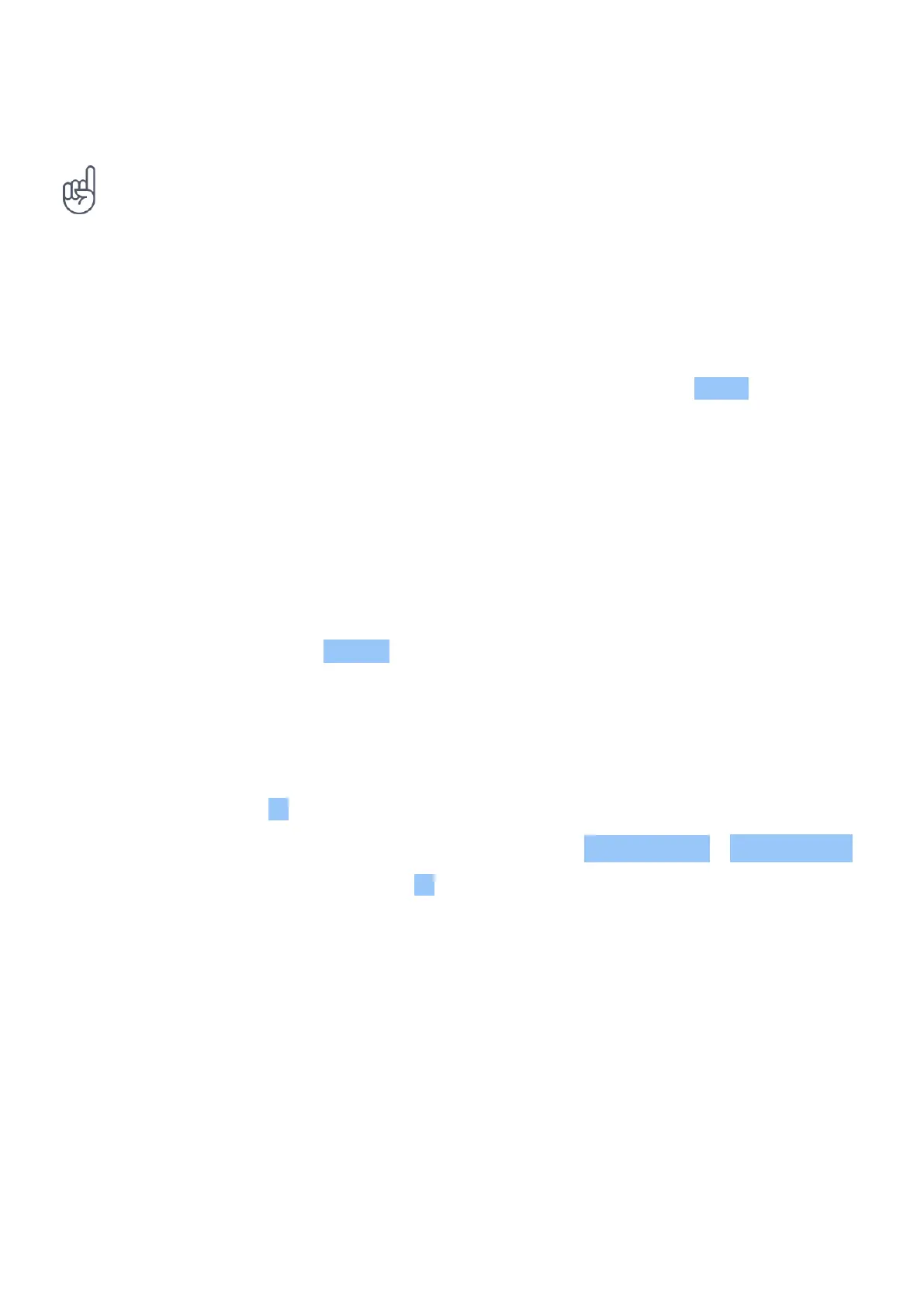Nokia 105 4G 2021 Korisnički priručnik
Ako je baterija potpuno ispražnjena, može proteći i nekoliko minuta prije nego što se prikaže
pokazivač za punjenje.
__Savjet:__Možete koristiti USB punjenje kada zidna utičnica nije dostupna. Učinkovitost
snage punjenja putem USB-a uvelike se razlikuje i može dugo potrajati dok punjenje ne počne i
uređaj počne funkcionirati.
KEYPAD
Use the phone keys
• To see the apps and features of your phone, on the home screen, select Menu .
• To go to an app or feature, press the scroll key up, down, left, or right. To open the app or
feature, press the scroll key.
• If you have selected the zoomed menu view, press the scroll key up or down to go to an app
or feature. To open the app or feature, press the scroll key.
Lock the keypad
To avoid accidentally pressing the keys, lock the keypad: press > . To unlock the keypad,
press the scroll key, and select Unlock > .
Write with the keypad
Press a key repeatedly until the letter is shown.
To type in a space press 0 .
To type in a special character or punctuation mark, select > Insert options > Insert symbol .
To switch between character cases, press # repeatedly.
To type in a number, press and hold a number key.
© 2023 HMD Global Oy. Sva prava pridržana. 9
