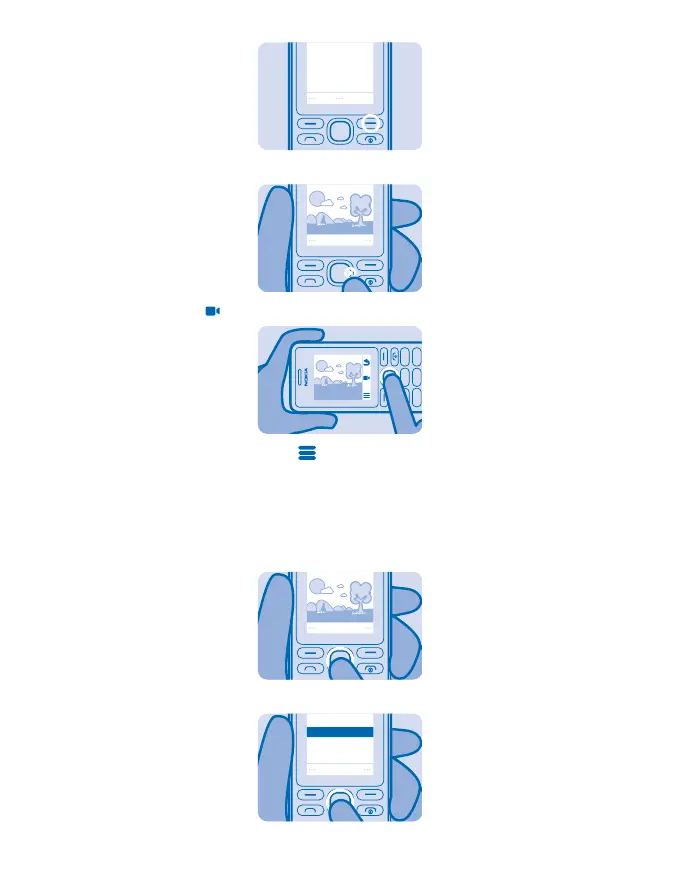2. To switch the video camera on, press right.
3. To start recording, select .
To view the videos you've recorded, select > View videos.
Share a photo or video
Share your photos and videos with Slam.
1. Before you start, make sure Bluetooth is switched on and the phones are visible to other phones.
Select a photo, video, or other file, and Share.
2. Select Via Slam.
Select
Via Slam
Photo0001.jpg
© 2014 Microsoft Mobile. All rights reserved.
17
