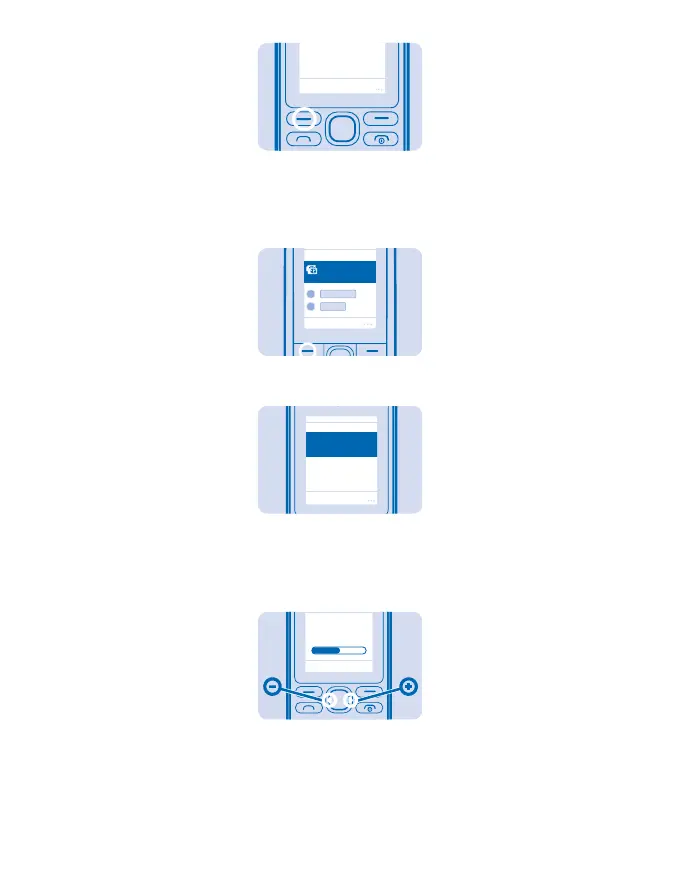Set which SIM card to use
If you have 2 SIM cards in your phone, you can select which one you want to use.
1. Select Menu > Settings > Dual SIM settings.
Dual SIM settings
Settings
Select
2. To choose which SIM to use for calls, select Default SIM for calls. To choose which SIM to use for
messages, select Default SIM for msgs.
Select
Dual SIM settings
Default SIM for calls
Default SIM for msgs
Ask every time
Ask every time
Change the volume
You can control the audio in several ways.
1. Scroll left or right to change the volume.
2. You can connect a compatible headset or other compatible device to the headset connector.
© 2014 Microsoft Mobile. All rights reserved.
8
