
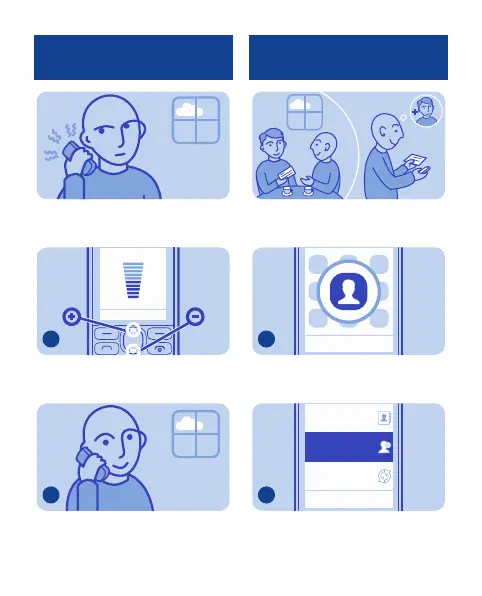 Loading...
Loading...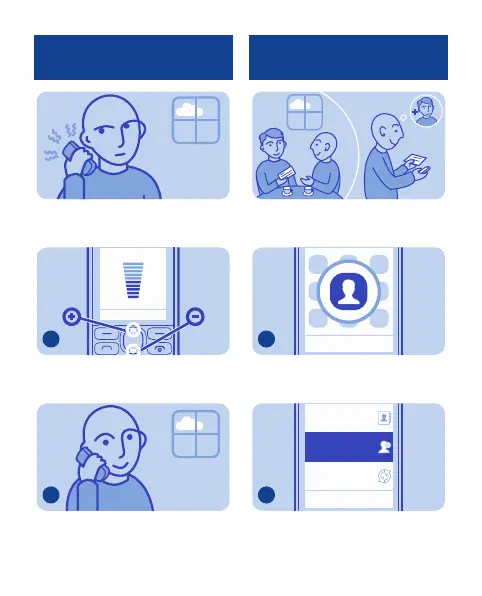
Do you have a question about the Nokia 111 and is the answer not in the manual?
| Weight | 80 g (2.82 oz) |
|---|---|
| SIM | Mini-SIM |
| Display Type | TFT, 65K colors |
| Display Resolution | 128 x 160 pixels (~114 ppi pixel density) |
| Call Records | Yes |
| Camera | No |
| Loudspeaker | Yes |
| WLAN | No |
| Bluetooth | No |
| GPS | No |
| USB | No |
| Messaging | SMS |
| Games | Yes |
| Java | No |
| Network | GSM |
| Dimensions | 110 x 46 x 14.8 mm (4.33 x 1.81 x 0.58 in) |
| Display Size | 1.8 inches (~21.4% screen-to-body ratio) |
| Memory Card Slot | No |
| Alert Types | Vibration, MP3 ringtones |
| Radio | FM radio |
| Battery | Li-Ion 800 mAh battery (BL-5CB) |
| Colors | Black |