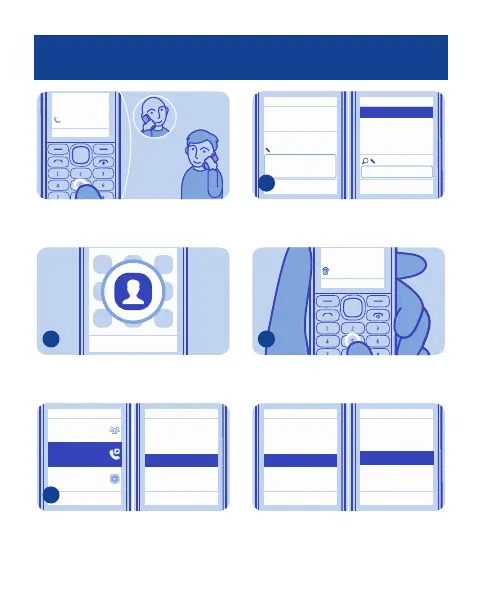Make calls quickly
End ca ll
9876543210
Mike
Found:
Call someone often? Set their
number as a speed dial.
ExitOptions Select
Select Menu > Contacts.
1
Back
Select
Back
Settings
Groups
Speed dials
Assign
2.
(empty)
4.
(empty)
7.
(empty)
6.
(empty)
3.
(empty)
5.
(empty)
Select More > Speed dials and a free
slot, then select Assign.
2
Options
Search
Phone number:
Dad
Anna
Mum
Mike
BackSelectBack
Select Search and a contact.
3
End call
9876543210
Mike
Found:
To call, press and hold a number key
on the home screen.
4
Back BackSelectOptions
Delete
Call
View
2.
(empty)
4.
(empty)
7.
(empty)
6.
(empty)
3.
(empty)
Mike5.
Change
Tip: To change a speed dial, select
Options > Change.
19
