To use a loudspeaker or earpiece during a call, select
Loudsp. or Hands.. To adjust the volume during a call,
scroll left or right.
When the volume is high, do not hold the device near your
ear.
Write text
To enter text, you can use traditional or predictive text
input. Not all languages are supported by predictive text
input.
Use traditional text input
Press a key repeatedly until the desired letter is displayed.
Activate predictive text input
Select Options > Dictionary and the desired language.
Deactivate predictive text input
Select Options > Dictionary > Dictionary off.
When using predictive text input, press each key once for
a single letter. If the desired word is displayed, press 0, and
start writing the next word. If ? is displayed after the word,
the word is not in the dictionary.
12 Your phone
© 2009 Nokia. All rights reserved.12
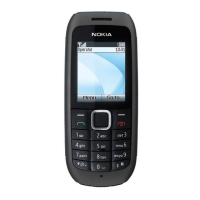
