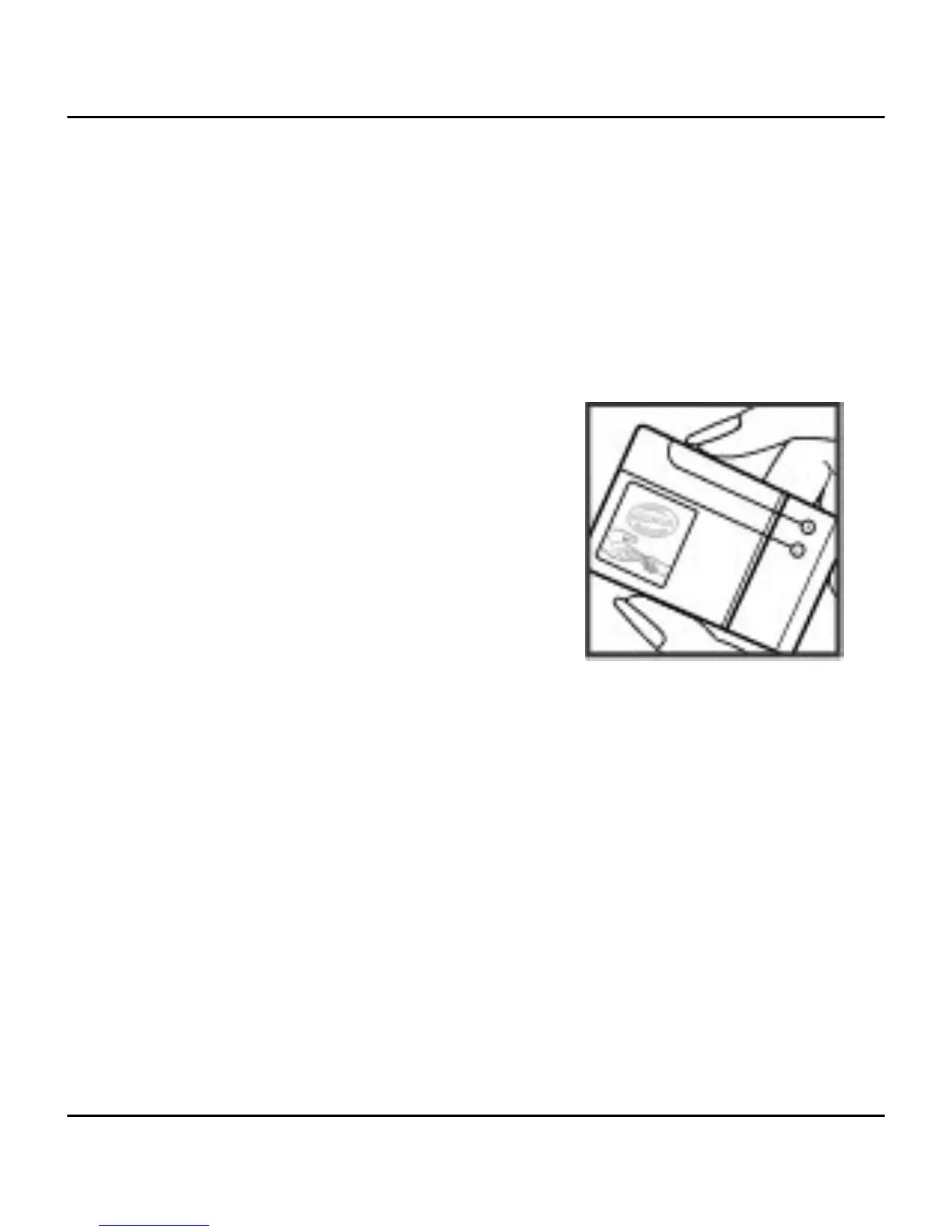Correct use. Use the battery only for its
intended purpose. Improper battery use
may result in a fire, explosion, or other
hazard. If the device or battery is
dropped, especially on a hard surface,
and you believe the battery has been
damaged, take it to a service centre for
inspection before continuing to use it.
Never use any charger or battery that is
damaged. Keep your battery out of the
reach of small children.
Nokia battery authentication
guidelines
Always use original Nokia batteries for
your safety. To check that you are
getting an original Nokia battery,
purchase it from a Nokia authorised
service centre or dealer, and inspect the
hologram label using the following
steps:
Authenticate hologram
1 When you look at the hologram on
the label, you should see the
Nokia connecting hands symbol
from one angle and the Nokia
Original Enhancements logo when
looking from another angle.
22 Battery
© 2009 Nokia. All rights reserved.22
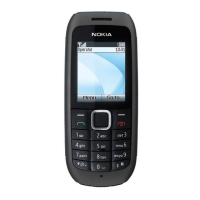