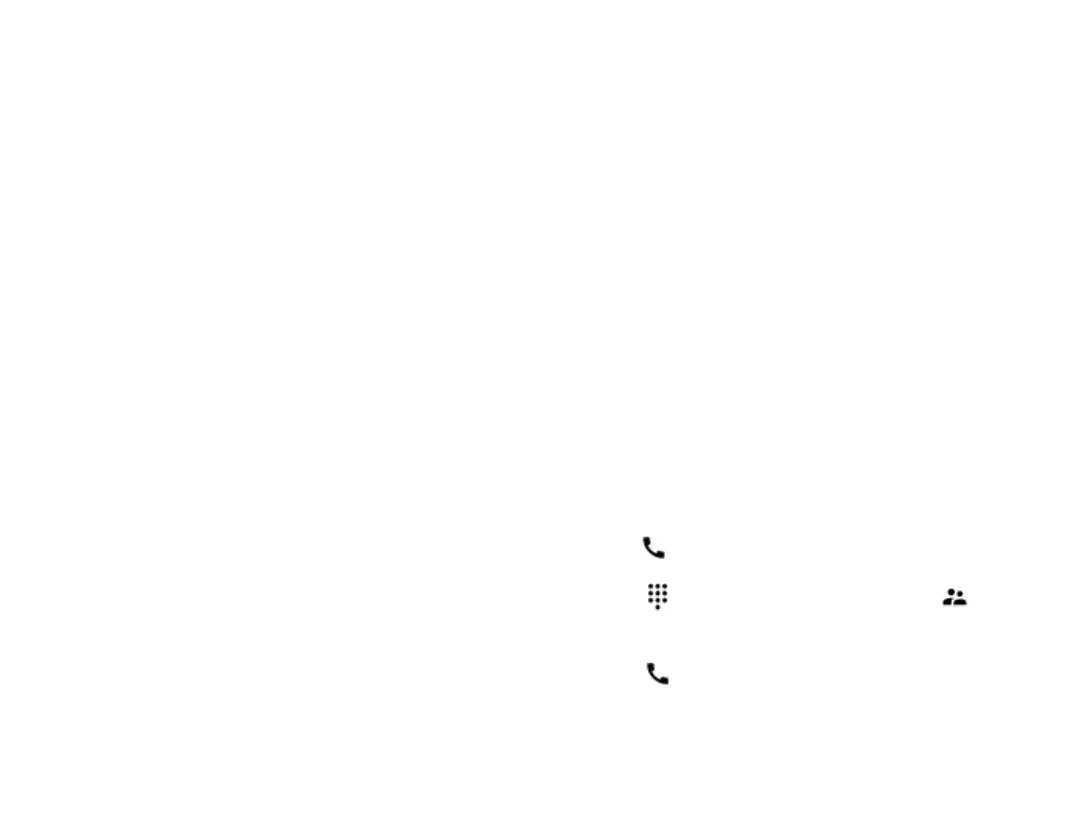SWITCH SPELL CHECKER OFF
Tap Settings > System > Languages & input >
Advanced > Spell checker, and switch Use spell
checker off.
Google Assistant
Google Assistant can help you search information
online, translate words and sentences, make
notes and calendar appointments, for example.
You can use Google Assistant even when your
phone is locked. However, Google Assistant asks
you to unlock your phone before accessing your
private data.
USE THE GOOGLE ASSISTANT BUTTON
To access the Google Assistant services, use the
Google Assistant button on the side of your
phone:
• Press the button once to start Google
Assistant. When you press the button for
the first time, you are asked to sign in with
your Google account or create a new
account.
• Press and hold the button to speak with
Google Assistant. Ask your question and
release the key. You see Google
Assistant’s answer on your phone’s
display.
Accessibility
You can change various settings to make using
your phone easier.
INCREASE OR DECREASE THE FONT SIZE
1. Tap Settings > Accessibility.
2. Tap Font size. To increase or decrease
the font size, drag the font size level slider.
INCREASE OR DECREASE THE DISPLAY SIZE
1. Tap Settings > Accessibility.
2. Tap Display size and to adjust the display
size, drag the display size level slider.
Connect with your friends and
family
Calls
MAKE A CALL
1. Tap .
2. Tap and type in a number, or tap and
select a contact you want to call.
3. Tap .
ANSWER A CALL
When the phone rings, swipe up to answer.
