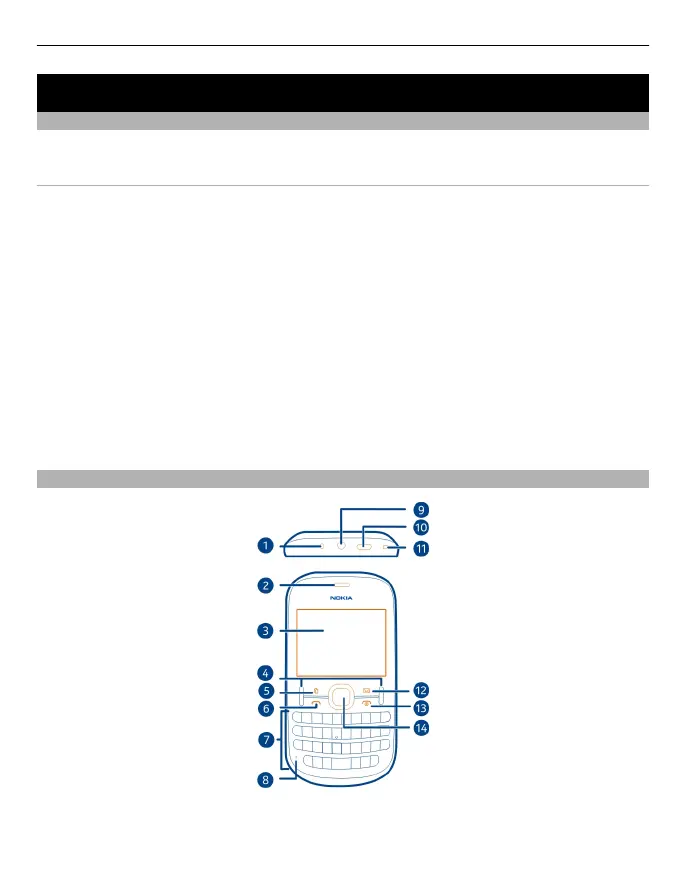Get started
Your dual SIM phone
You can insert two SIM cards.
Some benefits of a dual SIM phone
• You can make savings when you use services from different service providers.
• Use one phone number for personal calls and another for work, but carry only
one phone.
• Avoid network coverage variation between service providers.
Both SIM cards are available at the same time when the device is not being used, but
while one SIM card is active, for example, making a call, the other is unavailable.
If you only have one SIM card, insert the card into the SIM1 card holder. Some features
and services may only be available when using the SIM card in the SIM1 card holder.
If there is a SIM card only in the SIM2 card holder, you can only make emergency calls.
A GPRS connection cannot be open in the background. If an application is using a GPRS
connection, and you return to the home screen or switch to another application,
menu, or other view, the connection is automatically closed.
Keys and parts
1 Charger connector
2 Earpiece
3 Screen
Get started 5
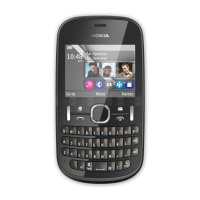