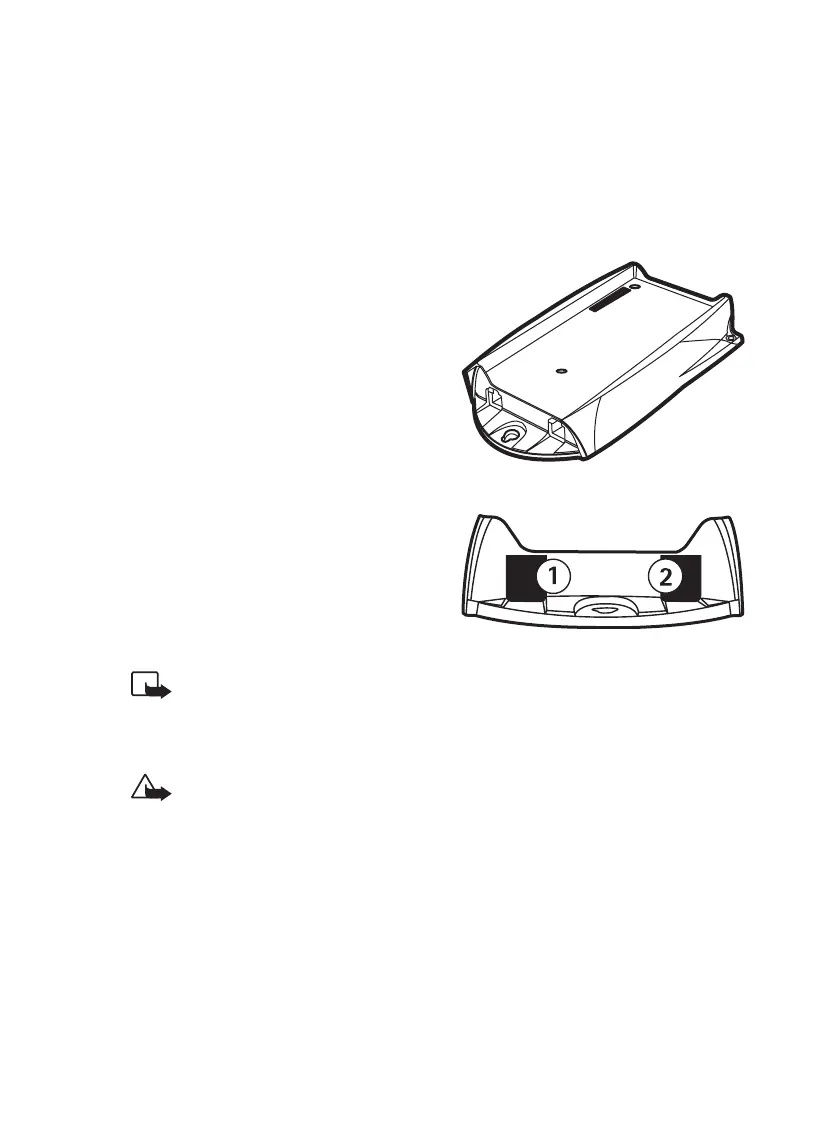Product features
©2001 Nokia Mobile Phones. All rights reserved. 10
Application module
The application module has two operating modes: extension mode and trunk
mode. In extension mode the application module is connected to the analogue
extension (private) interface of the PBX. In trunk mode the application module
is connected to the analogue trunk (public) interface of the PBX. The application
module complies with the ETS 300-001 standards for PBX trunk and extension
connections.
The application module can also be con-
nected directly to a normal telephone set.
The telephone can be used like a normal
landline telephone , for example to make
and receive calls.
1. Extension connector
2. Trunk connector
Note: Some telephones sets and PBXs are more sensitive to radio inter-
ference than others and there may occur some audible interference. If
this problem occurs, increase the distance between the terminal and the
PBX or the telephone set.
Warning! To avoid damage to the devices, the telephone set must be
connected to the terminal’s trunk connector with a standard 4-pin RJ-
11 cable that has only its two middle pins connected.
Application module basic features:
• ITU-T standard
• Pulse/DTMF dialling
• Calling Line Identification (CLI)