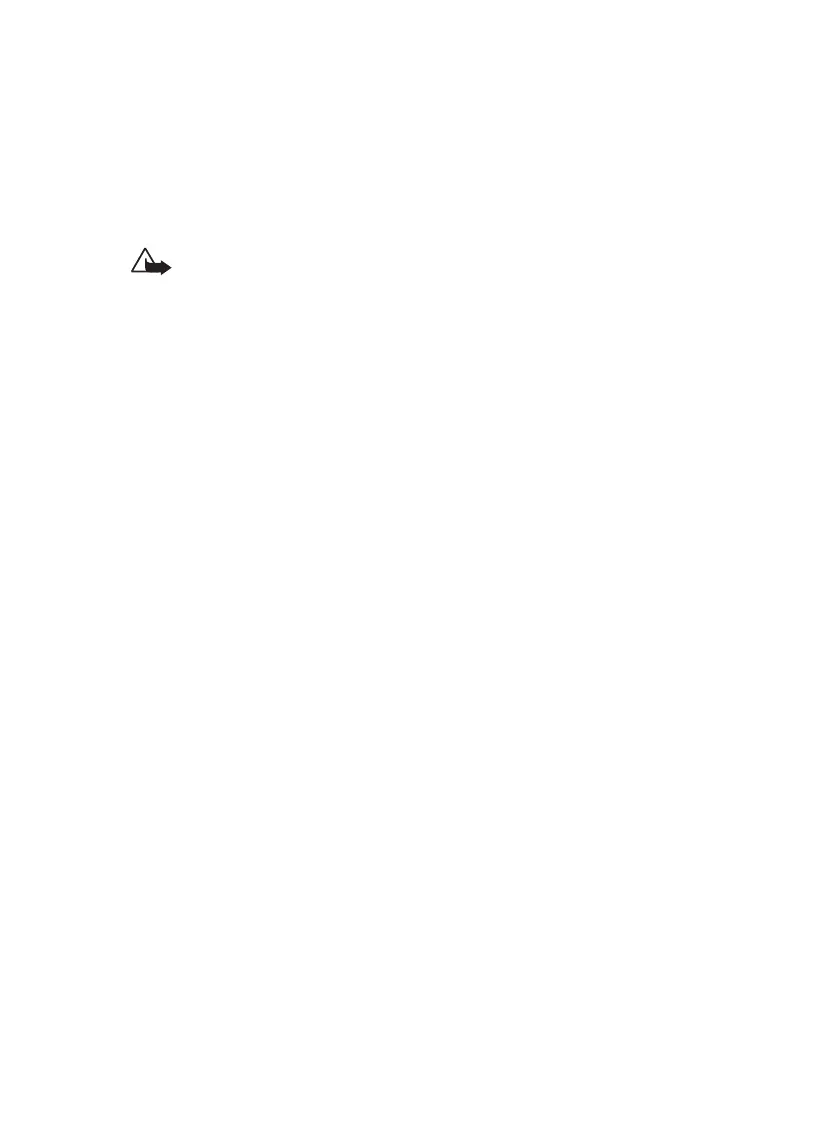PBX installation
©2001 Nokia Mobile Phones. All rights reserved. 24
4. PBX installation
The application module can be connected to an analogue or digital PBX’s ana-
logue trunk or extension line complying with ETS 300-001 standards. The appli-
cation module has two RJ-11 connectors for both kinds of connections. Only one
connector can be used at a time.
Warning! Inappropriate installation of the Nokia 22 to a PBX may dam-
age the PBX or the Nokia 22.
Light indicators 1 and 2 in the terminal indicate the state of the application
module. For further information about the application module light indicators,
see Table 1: Application module light indicators, “ Light indicators” on page 12.
Functionality in trunk mode
Outgoing call on the trunk line
1 A PBX is configured to route mobile calls via the Nokia 22. The user enters the
number using his/her extension telephone.
2 The PBX processes the number and discovers if the number is a mobile net-
work number and sends the number sequence to the line where the terminal
is connected.
3 The terminal processes the call.
Incoming call on the trunk line
1 The Nokia 22 receives a call.
1 The terminal sends a ring tone to the PBX.
2 The switching centre answers.
3 The switching centre redirects the call to an extension.