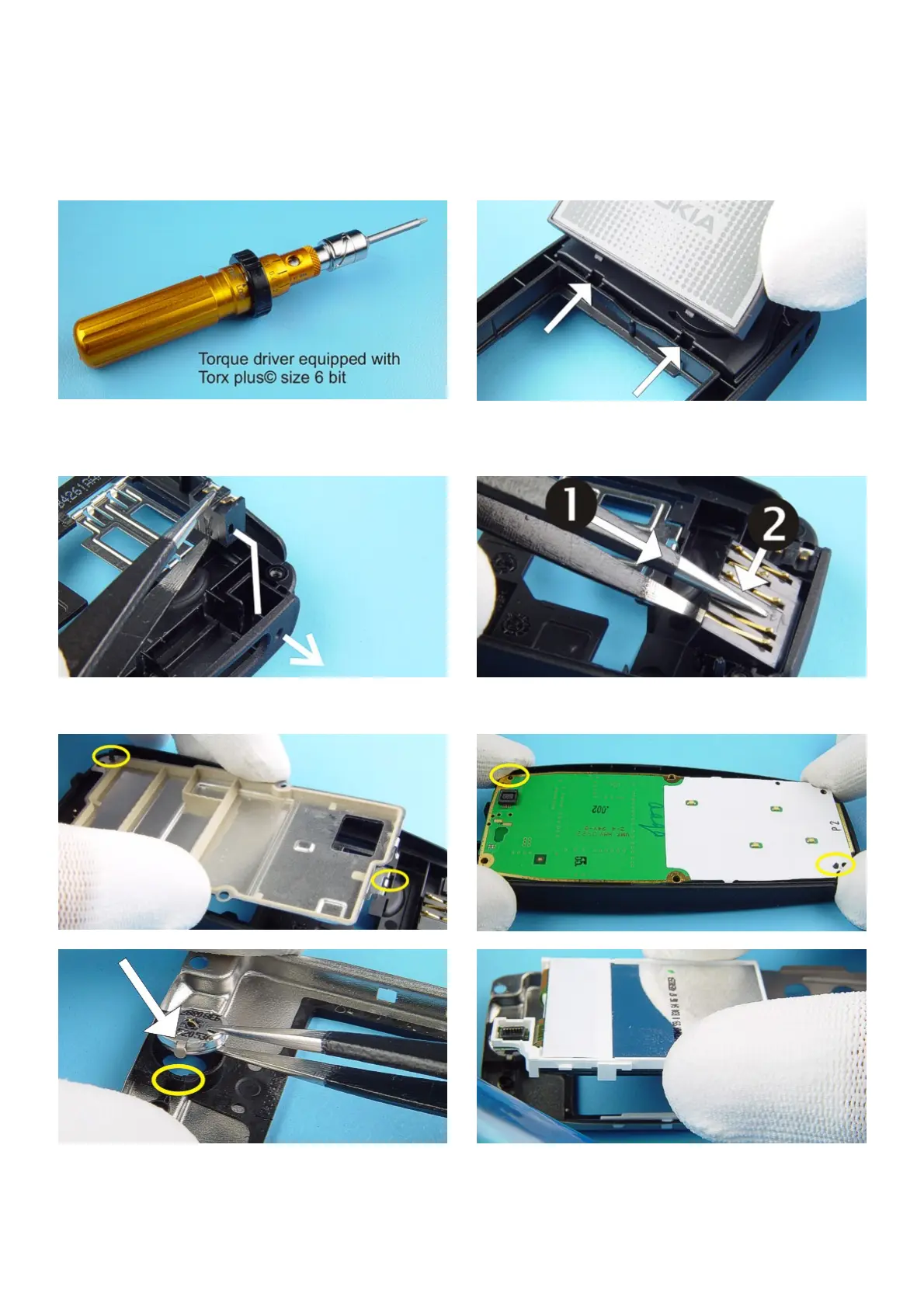nokia
CONNECTING PEOPLE
PAGE 14 (22) Approved 1.0
NMP/CMO Sales and Marketing Customer Care EMEA
MGR
Technical Services, Repair Concepts CONFIDENTIAL 17.09.2004
Service Manual 2600 Level 1&2 Copyright 2004 © Nokia Corporation
9. ASSEMBLY INSTRUCTIONS (ALSO SEE THE VIDEO CLIPS ON CARE POINT)
1) Additional tool for assembly required.
2) Place the ANTENNA at the bottom side first, than press it
down slightly. Ensure that all plastic snaps click into their
places.
3) Mind the gap while placing the MICROPHONE into the
compartment.
4) Place the SYSTEM CONNECTOR to the D-COVER first, then fix
it by pressing down gently.
5) Mind the guiding while placing the SHIELDS.
6) Mind the guiding while placing the ENGINE MODULE.
7) Place the EARPIECE in the compartment correctly.
8) Peel of the protective film before placing the LCD MODULE
into the C-COVER.
