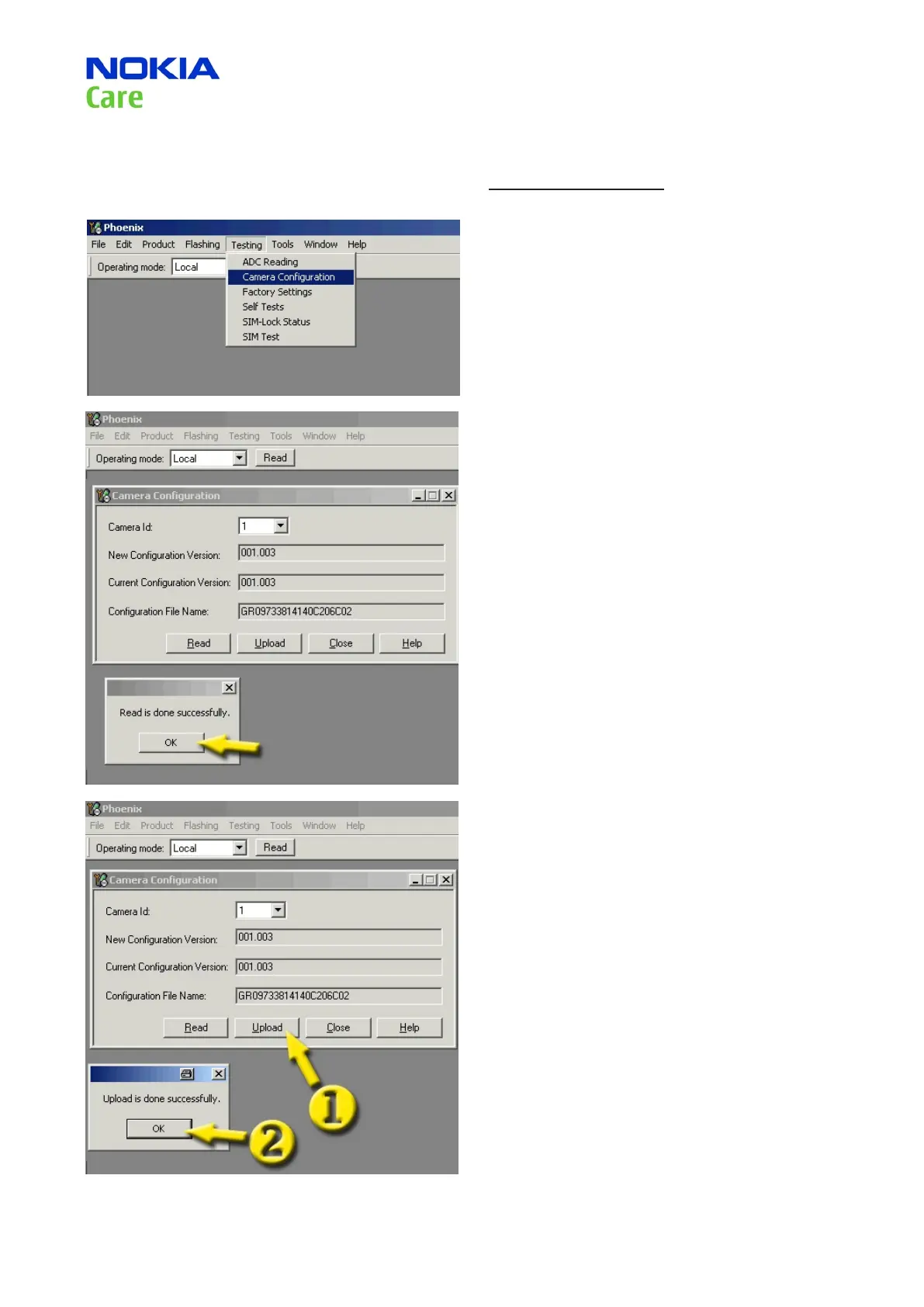15
CONFIDENTIAL
Copyright © 2008 NOKIA. All rights reserved.
2600classic RM-340/RM-341
Page
(15) ISSUE 3
Service Manual Level 1&2
CAMERA EXCHANGE INSTRUCTION14.
Phoenix instruction:
Follow this instruction, only if you replace the camera
module with a new one.
1. Connect the phone with the Phoenix software.
2. Choose in the menu “Testing” the “Camera
Conguration” menu.
3. The read out of the Camera Module starts
automatically.
4. Press “Ok”
5. Press “Upload (1)” to store the new data into the
phone.
6. Press “Ok (2)” to close the procedure.
