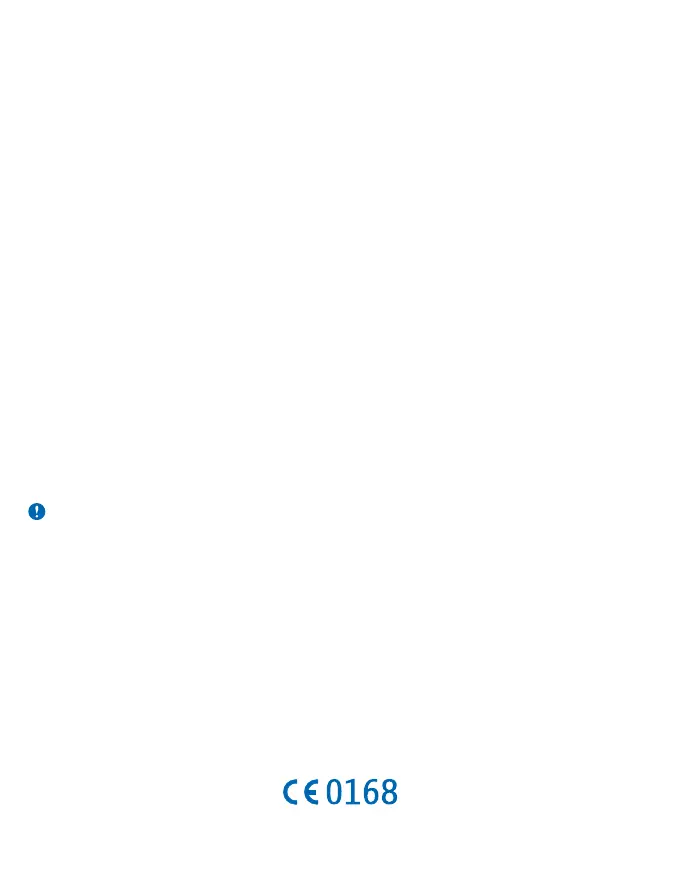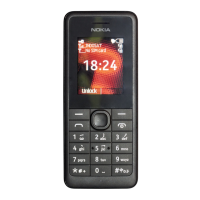To send data or messages, a good connection to the network is needed. Sending may be delayed until such a connection is
available. Follow the separation distance instructions until the sending is finished.
During general use, the SAR values are usually well below the values stated above. This is because, for purposes of system
efficiency and to minimise interference on the network, the operating power of your mobile is automatically decreased when
full power is not needed for the call. The lower the power output, the lower the SAR value.
Device models may have different versions and more than one value. Component and design changes may occur over time and
some changes could affect SAR values. The latest available SAR information for this and other Nokia device models can be found
at www.nokia.com/sar.
The World Health Organization (WHO) has stated that current scientific information does not indicate the need for any special
precautions when using mobile devices. If you are interested in reducing your exposure, they recommend you limit your usage
or use a hands-free kit to keep the device away from your head and body. For more information and explanations and discussions
on RF exposure, go to the WHO website at www.who.int/peh-emf/en.
Nokia original accessories
For availability of approved accessories, check with your dealer.
An extensive range of accessories is available for your device. For more details, see www.nokia.com/accessories.
Practical rules about accessories
• Keep all accessories out of the reach of small children.
• When you disconnect the power cord of any accessory, grasp and pull the plug, not the cord.
• Check regularly that accessories installed in a vehicle are mounted and are operating properly.
• Installation of any complex car accessories must be made by qualified personnel only.
Battery
Type: BL-4U
Talk time:
Up to 6 hours (WCDMA) / 20 hours (GSM).
Standby:
Up to 39 days (WCDMA) / 37 days (GSM).
Important: Battery talk and stand-by times are estimates and only possible under optimal network conditions. Actual
battery talk and standby times depend on SIM cards, features used, battery age and condition, temperatures to which
battery is exposed, network conditions, and many other factors, and may be significantly shorter than those specified
above. Ringing tones, hands free call handling, use in digital mode, and other features will also consume the battery, and
the amount of time a device is used for calls will affect its stand-by time. Likewise, the amount of time that the device is
turned on and in the standby mode will affect its talk time.
Nokia support messages
To help you take maximum advantage of your phone and services, you receive free customised text messages from Nokia. The
messages contain tips and tricks and support.
To stop receiving the messages, select Menu > Settings > Nokia account > News and Offers.
To provide the service described above, your mobile phone number, the serial number of your phone, and some identifiers of
the mobile subscription are sent to Nokia when you use the phone for the first time. Some or all information may also be sent
to Nokia when updating software. This information may be used as specified in the privacy policy, available at www.nokia.com.
Copyrights and other notices
DECLARATION OF CONFORMITY
© 2013 Nokia. All rights reserved.
33
