Nokia 3310 Manual do utilizador
6 Personalize your phone
CHANGE YOUR RING OR MESSAGE TONE
You can choose a new ringtone or message tone.
Change your ringtone
1. Select Menu > > Tones .
2. Choose Ringtone .
3. Scroll to a ringtone.
4. Press OK .
Tip: Is your ringtone too loud or too silent? Select Ringing volume and scroll left or right.
Change your message tones
1. Select Menu > > Tones > Messages .
2. Scroll to a message tone.
3. Press OK .
CHANGE THE LOOK OF YOUR HOME SCREEN
Change the look of your home screen with display settings.
Choose a new wallpaper
You can change the background of your home screen with Wallpaper setting.
1. Select Menu > > Display settings > Wallpaper .
2. Select Default to see the available wallpapers.
3. Scroll to a wallpaper and select View to see how it looks on the screen.
4. Select Choose and then the option to position the wallpaper on the screen.
You can also select a wallpaper from the photos you have on your phone.
© 2019 HMD Global Oy. Todos os direitos reservados. 20
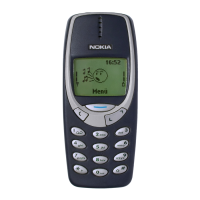
