Nokia 3310 Manual do utilizador
Reset your phone
Accidents may happen and your phone may stop responding. You can restore the original
factory settings, but be careful, since this reset removes all data you have saved in the phone
memory and all your personalization.
If you are disposing your phone, note that you are responsible of removing all private content.
You need to have the security code to restore the original settings. To reset your phone to its
original settings and to remove all your data, on the home screen, type in *#7370#.
1. Select Menu > > Restore factory set. .
2. Enter the security code. There is no more confirmation after you select OK , but the phone
is reset and all data is removed.
MESSAGE SETTINGS
You can edit the message settings.
Message settings
Select Menu > > Options > Message settings .
You can edit general message settings, and settings for text messages, MMS messages and
operator messages separately.
Tip: You can change the text font larger in messages in Messaging application. Select
Options > Message settings > General settings > Larger font .
© 2019 HMD Global Oy. Todos os direitos reservados. 36
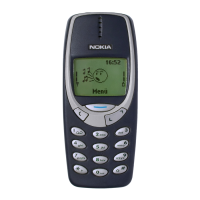
