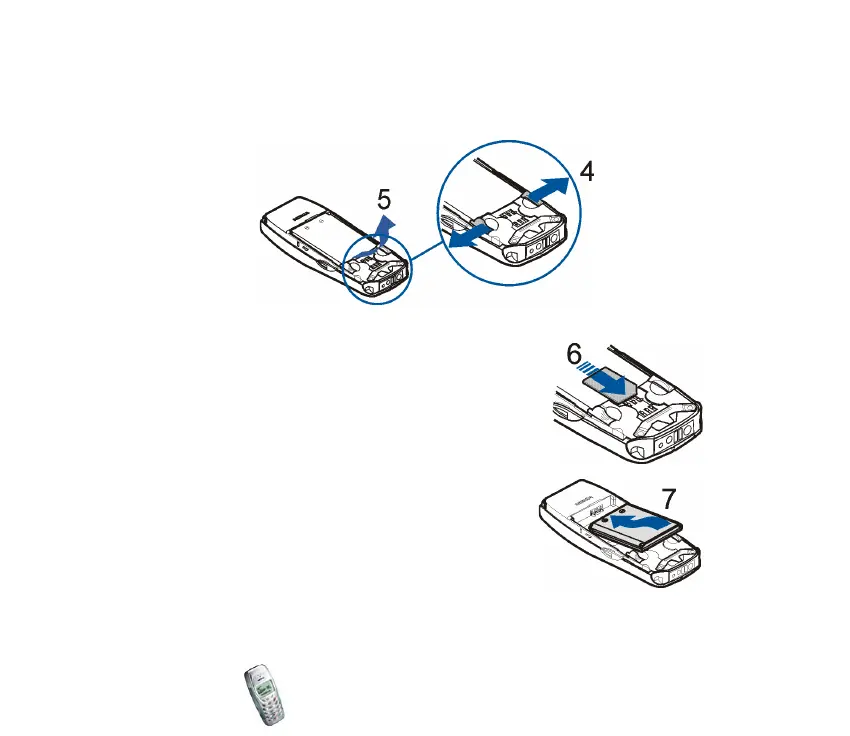Copyright © 2003 Nokia. All rights reserved.
18
2. Push the two catches in opposite directions (4), and lift the battery out of the
phone (5).
3. Slide the SIM card carefully into the card slot (6).
Make sure that the golden connectors on the card are
facing downwards and that the bevelled corner is on
the left.
4. Align the golden connectors on the battery with
the corresponding connectors on the phone, and
push the opposite end of the battery until the
battery snaps into place (7).
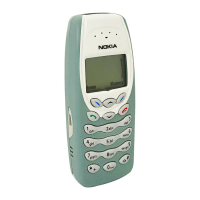