Copyright © 2003 Nokia. All rights reserved.
52
Press Menu in standby mode, and select Messages and Delete messages. Scroll to
the desired option and press OK.
Message settings
Your phone offers two kinds of message settings: settings specific to each setting
group (’sending profile’) and settings common to all text messages.
Press Menu in standby mode, and select Messages and Message settings. Select a
sending profile or Common.
Profile
1
A sending profile is a collection of settings that are needed for sending text and
picture messages.
Each profile has the following settings:
• Message centre number to save the phone number that is needed for sending
text and picture messages. You can obtain this number from your service
provider.
• Messages sent as to select the message format (network service).
• Message validity to choose how long the network should attempt to deliver
your message to its recipient.
• Rename sending profile to change the name of the sending profile.
1. The number and names of sending profiles may vary. Each profile appears in its own submenu.
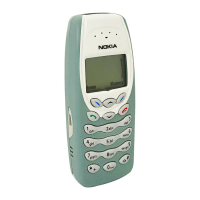
