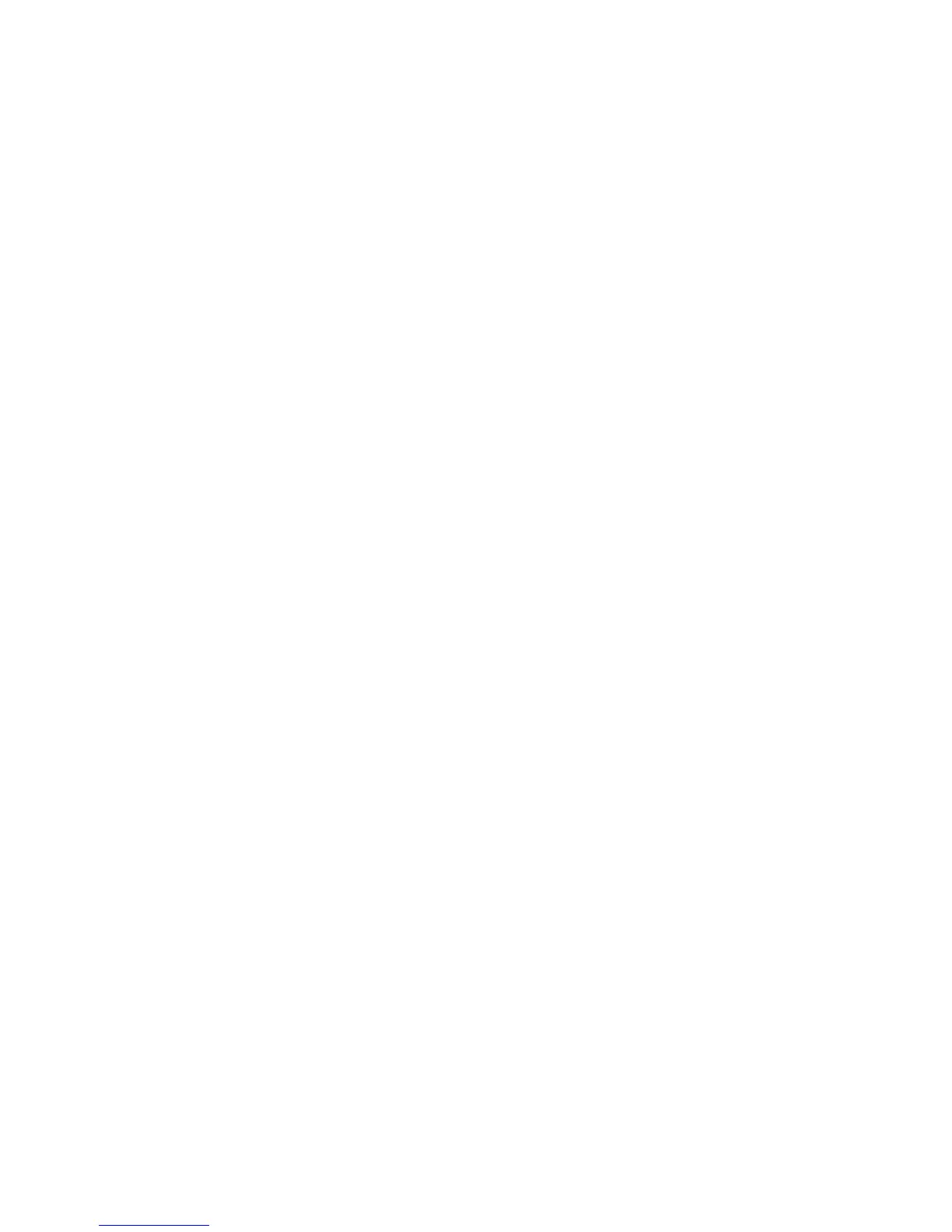Nokia 6010 User Guide 93 Copyright © 2004 Nokia
Your personal digital assistant
CALL
1 Select Menu > Organizer > Calendar > Options > Make a note > Call.
2 Enter the phone number and select Options > Save.
3 Enter the person’s name and select Options > Save.
4 Enter a time, select OK > am or pm, and one of the following options:
No alarm
Silent
With tone
If you select Silent or With tone, you can then select a time.
BIRTHDAY
1 Select Menu > Organizer > Calendar > Options > Make a note > Birthday.
2 Enter the person’s name and select Options > Save.
3 Enter the person’s year of birth, select OK, and one of the following options:
No alarm
Silent
With tone
If you select Silent or With tone, you can then select a day and time.
MEETING
1 Select Menu > Organizer > Calendar > Options > Make a note > Meeting.
2 Enter the subject of the meeting and select Options > Save.
3 Enter the meeting location and select Options > Save.
4 Enter the meeting start time, select OK > am or pm, enter the meeting end
time, and select OK > am or pm and one of the following options:
No alarm
Silent
With tone
If you select Silent or With tone, you can then select a time.
View notes
After you make a few calendar notes, you can view the day’s events.
1 Select Menu > Organizer > Calendar and the date you want.
2 Select Options > View day.
• ALARM CLOCK
The alarm clock feature is based on the phone internal clock and sounds an alert
at a time you specify. The alarm clock works even if you turn your phone off.
