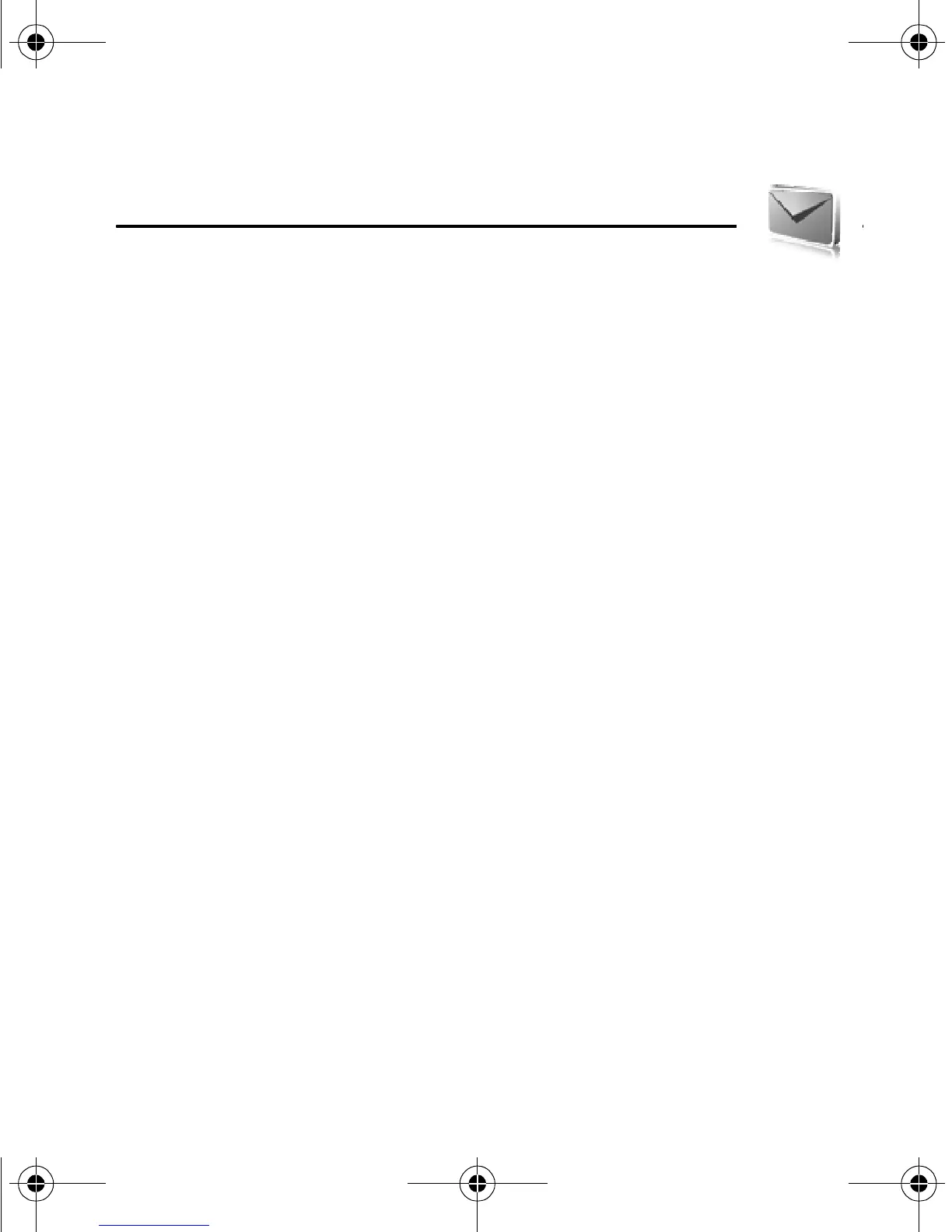Messaging
29
5. Messaging
You can use mobile messages to keep in touch with friends, family,
and business associates by using the short message service (SMS), which is
a network service. Not all messaging features are available in all wireless networks.
Contact your service provider for availability and subscription information.
When sending messages, your phone may display the words Message sent.
This is an indication that the message has been sent by your device to the message
center number programmed into your device. This is not an indication that the
message has been received at the intended destination. For more details about
messaging services, check with your service provider.
■ Text messages
Your device supports the sending of text messages beyond the character limit for
a single message. Longer messages are sent as a series of two or more messages.
Your service provider may charge accordingly. Characters that use accents or other
marks and characters from some language options, such as Chinese, take up more
space, which limits the number of characters that can be sent in a single message.
A message length indicator appears at the top of the phone display. This indicator
allows you to see how many characters remain in the message as you are entering
text. For example, 673/2 means that there are 673 characters left and that the
message will be sent as a series of two messages.
You can use predefined templates to help you write text messages. Before you
can send any text or e-mail messages, you need to configure the message settings.
See “Message settings,” p. 48.
To check SMS e-mail service availability and to subscribe to the service,
contact your service provider.
6085.EN_ESv1_9253443.book Page 29 Saturday, December 2, 2006 8:26 AM
