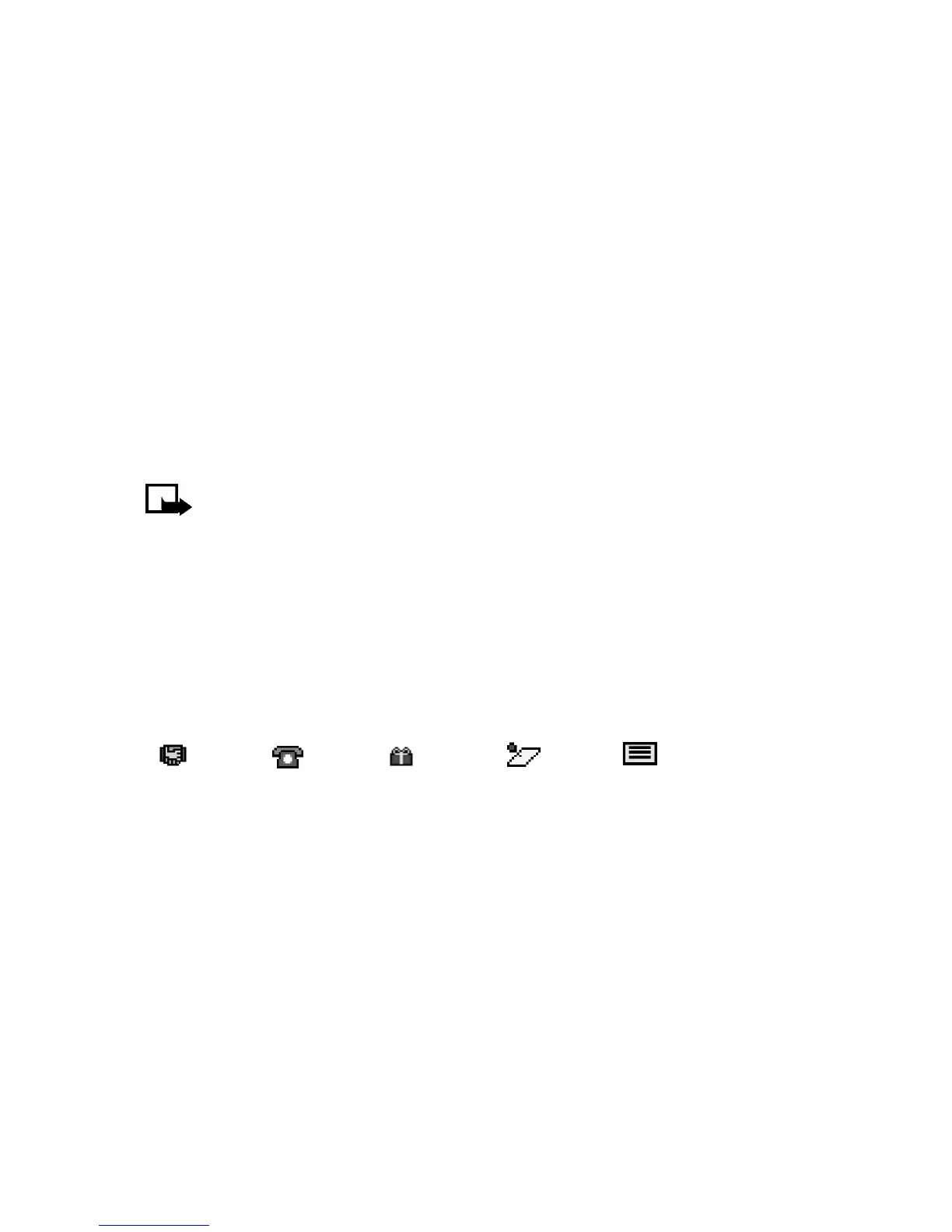[ 108 ]
Go to a date
1
Press
Menu 8-1
(
Organizer > Calendar
). After a brief pause, the
monthly view appears in the display.
2
Press
Options
, scroll to
Go to date
, and press
Select
.
3
Enter the date (for example, 03/21/2003) and press
OK
. The monthly
view appears in the display with the “jump date” highlighted.
Make a note for a specific date
You can choose from five types of notes: Meeting, Call, Birthday, Memo,
and Reminder. Your phone asks for further information depending on which
note you choose. You also have the option to set an alarm for any note
that you select.
Note:
This feature uses shared memory. See “Shared memory” on
page 12 for more information.
1
Go to the date for which you want to set a reminder. See “Go to a
date” in the previous section if you need more information.
2
From the monthly view (with the go to date highlighted), press
Options
.
3
Scroll to
Make a note
and press
Select
.
4
Scroll to one of the following note types and press
Select
:
5
Enter your note, press
Options
, scroll to
Save
, then press
Select
.
For a
Meeting
note, you are prompted to enter a subject, location,
and then a start/end time (in hh:mm format). You are then given the
option to set an alarm.
For a
Call
note, you are prompted to enter a phone number, a name,
and the time (in hh:mm format). You are then given the option to set
an alarm.
For a
Birthday
note, you are prompted to enter the person’s name and
year of birth. You are then given the option to set an alarm.
Meeting
Call
Birthday
Memo
Reminder
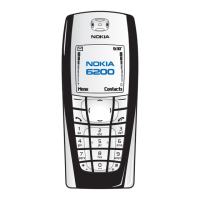