[ i ]
Contents
1 For your safety . . . . . . . . . . . . . . . . . . . . . . . . . . . . . . . . . . 1
2 Overview of functions . . . . . . . . . . . . . . . . . . . . . . . . . . . . .3
Multimedia messaging service (MMS). . . . . . . . . . . . . . . . . . . . . . . . . . . .3
Polyphonic sound (MIDI) . . . . . . . . . . . . . . . . . . . . . . . . . . . . . . . . . . . . . . .3
(E)GPRS and EDGE . . . . . . . . . . . . . . . . . . . . . . . . . . . . . . . . . . . . . . . . . . . .3
Speakerphone. . . . . . . . . . . . . . . . . . . . . . . . . . . . . . . . . . . . . . . . . . . . . . . .4
Java
TM
applications . . . . . . . . . . . . . . . . . . . . . . . . . . . . . . . . . . . . . . . . . . .4
FM radio . . . . . . . . . . . . . . . . . . . . . . . . . . . . . . . . . . . . . . . . . . . . . . . . . . . .4
3 Welcome and quick guide . . . . . . . . . . . . . . . . . . . . . . . . . .5
Get the most out of this guide . . . . . . . . . . . . . . . . . . . . . . . . . . . . . . . . . .5
Understand wireless network services . . . . . . . . . . . . . . . . . . . . . . . . . . . .6
Register your phone . . . . . . . . . . . . . . . . . . . . . . . . . . . . . . . . . . . . . . . . . .6
Learn about accessibility solutions . . . . . . . . . . . . . . . . . . . . . . . . . . . . . .6
Understand your phone. . . . . . . . . . . . . . . . . . . . . . . . . . . . . . . . . . . . . . . .7
Get started with the Quick Guide . . . . . . . . . . . . . . . . . . . . . . . . . . . . . .14
Menu shortcuts . . . . . . . . . . . . . . . . . . . . . . . . . . . . . . . . . . . . . . . . . . . . .15
Get help . . . . . . . . . . . . . . . . . . . . . . . . . . . . . . . . . . . . . . . . . . . . . . . . . . .16
4 Basic operations . . . . . . . . . . . . . . . . . . . . . . . . . . . . . . . . 18
Switch your phone on or off. . . . . . . . . . . . . . . . . . . . . . . . . . . . . . . . . . .18
Make and answer calls . . . . . . . . . . . . . . . . . . . . . . . . . . . . . . . . . . . . . . .18
Options during a call . . . . . . . . . . . . . . . . . . . . . . . . . . . . . . . . . . . . . . . . .20
Check the Start screen . . . . . . . . . . . . . . . . . . . . . . . . . . . . . . . . . . . . . . .22
Browse phone menus . . . . . . . . . . . . . . . . . . . . . . . . . . . . . . . . . . . . . . . .24
Set up your phone . . . . . . . . . . . . . . . . . . . . . . . . . . . . . . . . . . . . . . . . . . .29
5 Text entry . . . . . . . . . . . . . . . . . . . . . . . . . . . . . . . . . . . . . 31
Standard mode. . . . . . . . . . . . . . . . . . . . . . . . . . . . . . . . . . . . . . . . . . . . . .31
Predictive text input . . . . . . . . . . . . . . . . . . . . . . . . . . . . . . . . . . . . . . . . .32
6 Manage phone security . . . . . . . . . . . . . . . . . . . . . . . . . . . 35
Security levels . . . . . . . . . . . . . . . . . . . . . . . . . . . . . . . . . . . . . . . . . . . . . .35
Fixed dialing. . . . . . . . . . . . . . . . . . . . . . . . . . . . . . . . . . . . . . . . . . . . . . . .36
Access codes . . . . . . . . . . . . . . . . . . . . . . . . . . . . . . . . . . . . . . . . . . . . . . .38
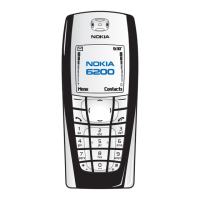
