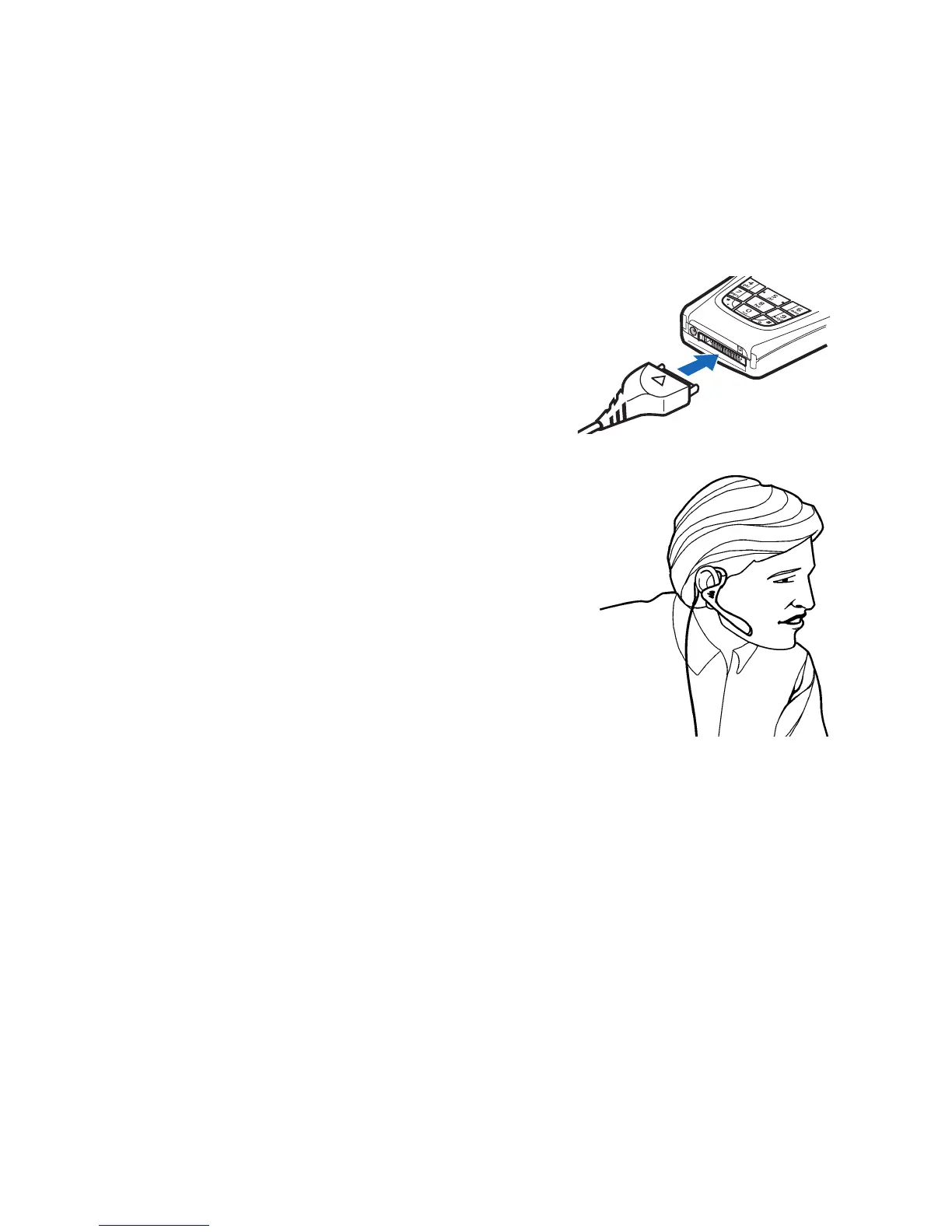[ 30 ]
When you connect and the prerecorded greeting begins, follow the
automated instructions to listen to your voice messages.
Use the optional headset
The HDB-4 headset kit may be purchased with your phone or separately
as an enhancement.
CONNECT THE HEADSET
1
Insert the headset plug into the
Pop-Port
TM
connector at the bottom
end of your phone.
2
Position the headset on your ear as it
appears in the illustration to the right.
With the headset connected, you can
make, answer, and end calls as usual:
• Use the keypad to enter numbers.
•Press
h
to place a call.
•Press
i
to end a call.
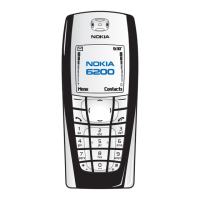