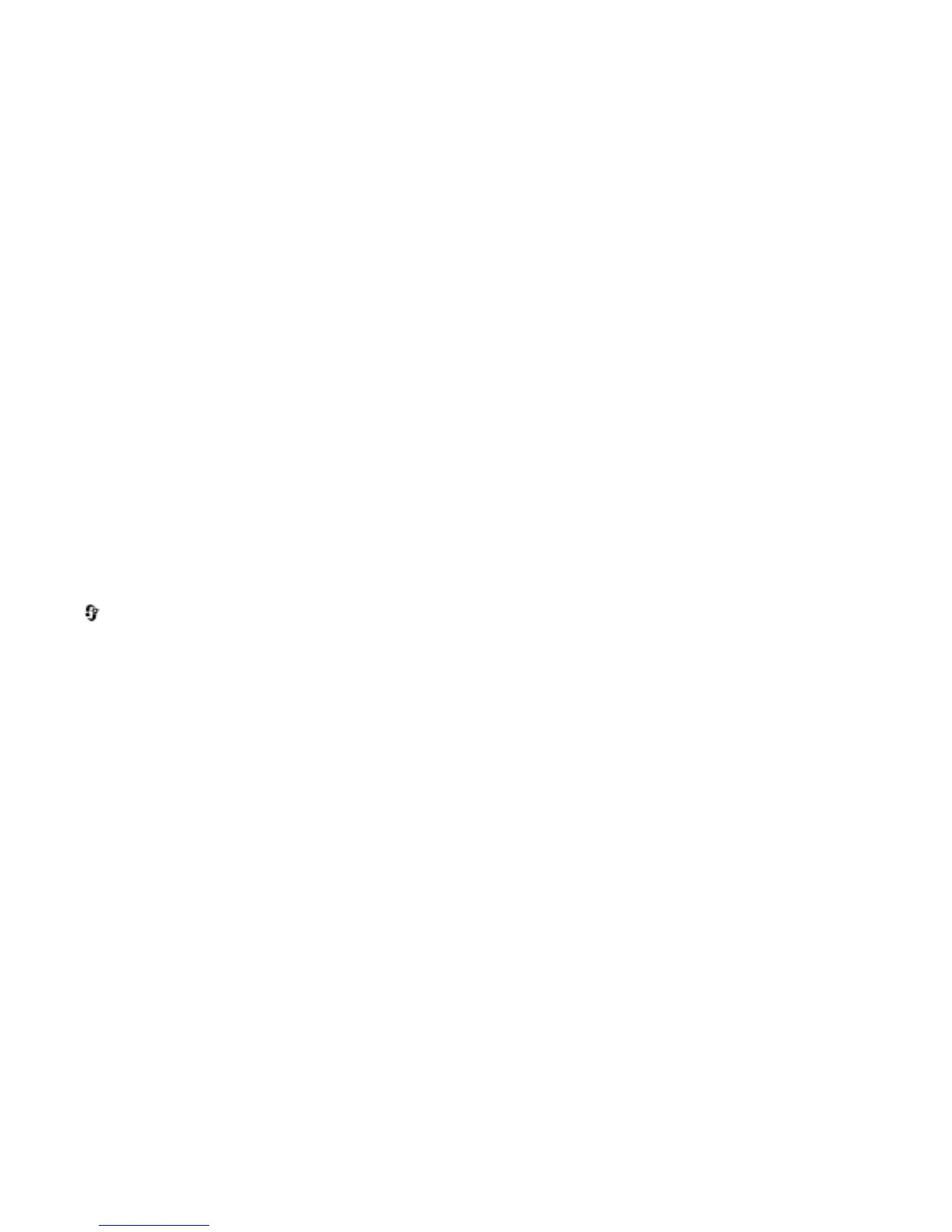● Data call — Set the length of the time-out period after
which data call connections automatically end.
● Presence — Edit the settings for presence (network
service). To register for the service, contact your service
provider.
● SIP settings — View or create session initiation protocol
(SIP) profiles.
● XDM settings — Create an XDM profile. The XDM profile is
required for many communications applications, for
example, presence.
● Remote drives — Connect the device to a remote drive.
● Configurations — View and delete trusted servers from
which your device may receive configuration settings.
● APN control — Restrict packet data connections.
Application settings
Select > Tools > Settings and Applications.
Select an application from the list to adjust its settings.
© 2010 Nokia. All rights reserved. 55
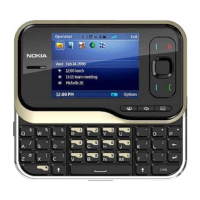