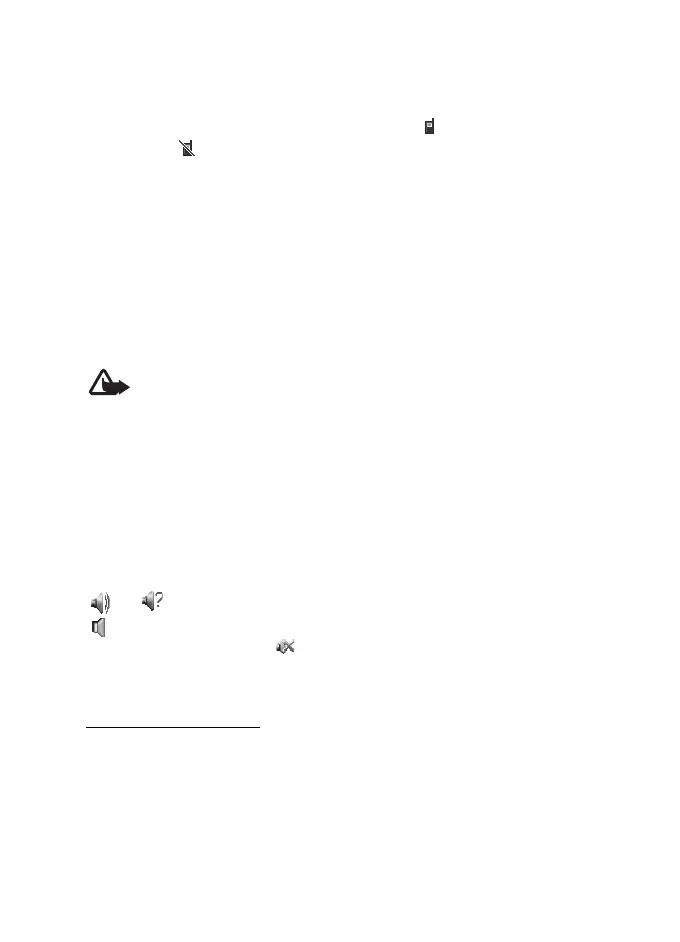Push to talk
82
■ Switch PTT on and off
To connect to the PTT service, select Menu > Push to talk > Switch PTT
on, or press and hold the PTT (volume up) key. indicates the PTT
connection. indicates that the service is temporarily unavailable.
If you have added channels to the phone, you are automatically
joined to the active channels.
You may assign a default function to the PTT (volume up) key to open
the channel list, the contacts list or a single channel or contact. See
“PTT settings,” p. 85.
To disconnect from the PTT service, select Switch PTT off.
■ Make and receive a PTT call
Warning: Do not hold the device near your ear when the loudspeaker
is in use, because the volume may be extremely loud.
To make a channel call, a one-to-one call, or a call to multiple
recipients, you must hold the PTT (volume up) key as long as you talk.
To listen to the response, release the PTT (volume up) key.
You may be able to check the login status of your contacts in Menu >
Push to talk > Contacts list. This service depends on your network
operator and is only available for subscribed contacts. To subscribe a
contact, select Options >Subscribe contact, or if one or more contacts
are already marked Subscribe marked.
or indicate that the person is either available or unknown.
indicates that the person wants not to be disturbed, but can
receive callback requests. indicates that the person has PTT not
switched on.
Make a channel call
To make a call to a channel, select Channel list in the PTT menu, scroll
to the desired channel, and press and hold the PTT (volume up) key.
