
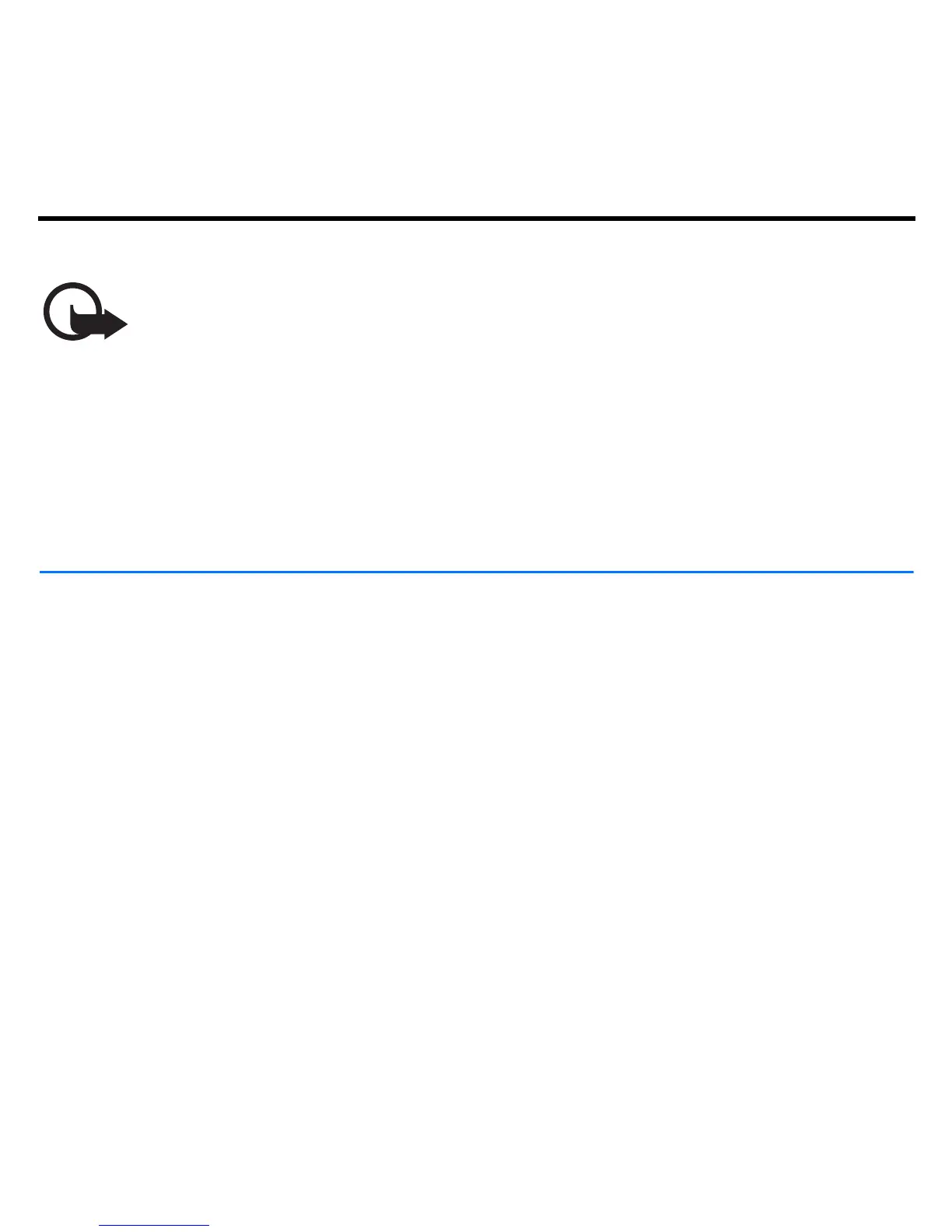 Loading...
Loading...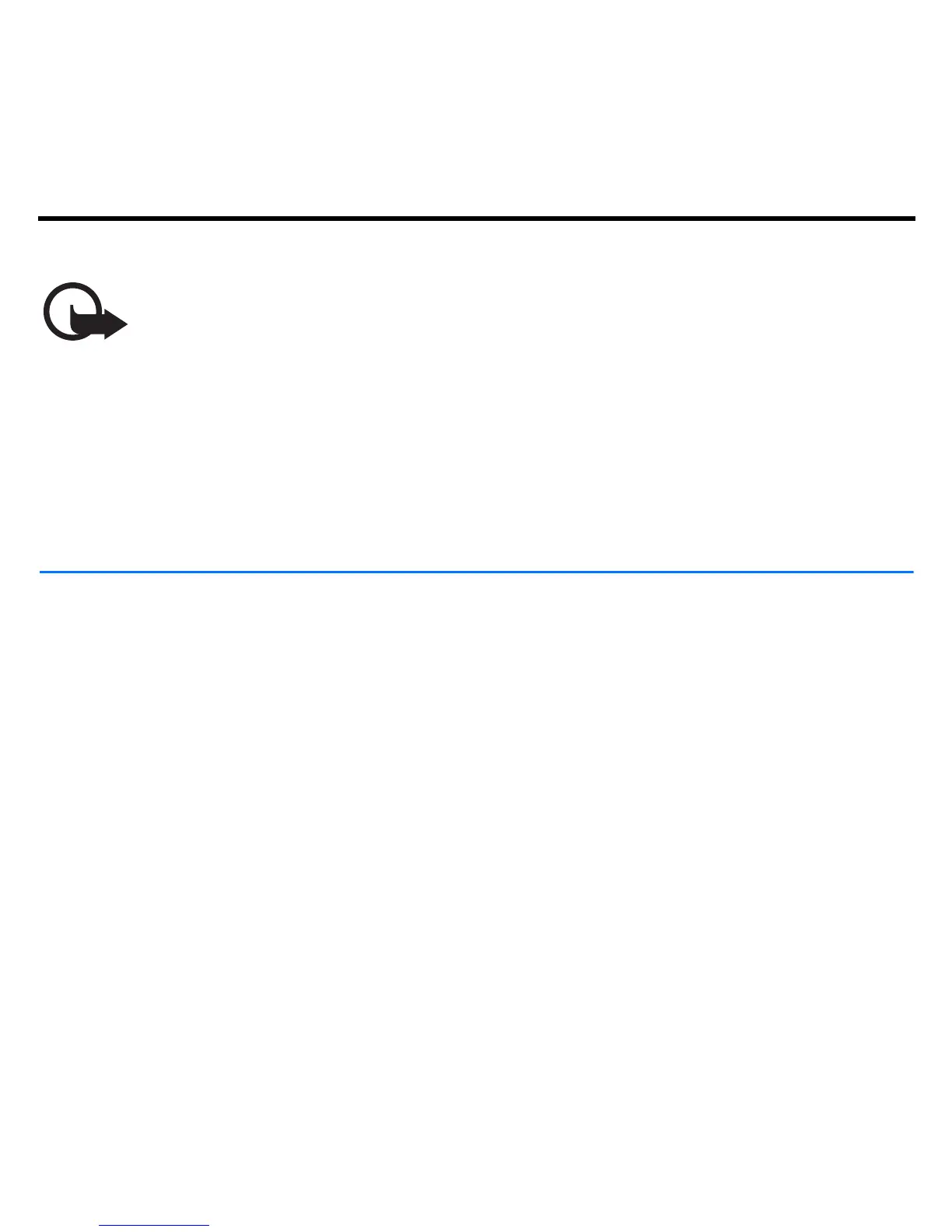
Do you have a question about the Nokia BH-102 and is the answer not in the manual?
| Connectivity | Wireless |
|---|---|
| Operating Range | 10 m |
| Charging Time | 2 hours |
| Compatibility | Bluetooth-enabled devices |
| Standby Time | 200 hours |
| Form Factor | In-ear |
Explains Bluetooth technology for connecting devices wirelessly without cables.
Lists the main parts of the headset shown on the title page for initial identification.
Lists approved chargers and includes a warning about using unapproved ones.
Provides instructions for charging the headset battery, including indicator light status.
Instructions on how to wear the headset on either ear for optimal comfort and use.
How to make, answer, redial, and manage calls using the multifunction key.
Steps to delete paired devices and reset the headset to its default settings.
Information about the non-removable battery, charging cycles, and lifespan.
Advice for common connection problems and battery charging troubleshooting.