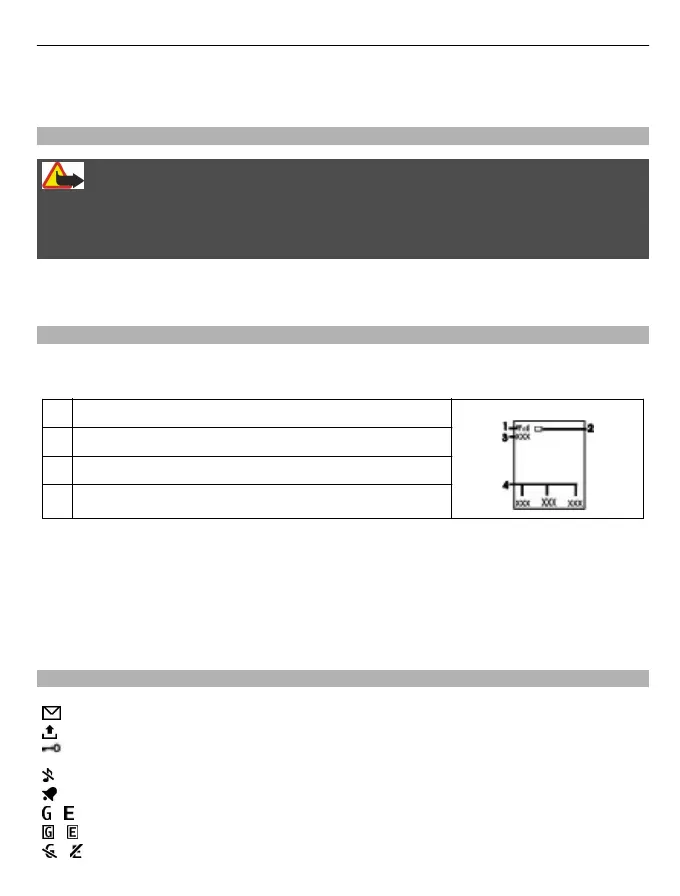codes are not supplied with the SIM card, contact your local service provider for the
codes.
Volume control
Warning:
Continuous exposure to high volume may damage your hearing. Listen to music at a
moderate level, and do not hold the device near your ear when the loudspeaker is in
use.
To adjust the earpiece or loudspeaker volume during a call or when listening to an audio
file or the FM radio, scroll up or down.
Standby mode
When the phone is ready for use, and you have not entered any characters, the phone
is in the standby mode.
1 Network signal strength
2 Battery charge level
3 Network name or operator logo
4 Functions of selection keys
The left selection key is Go to for you to view the functions in your personal shortcut
list. When viewing the list, select Options > Select options to view the available
functions, or select Options > Organize to arrange the functions in your shortcut list.
To have the phone display a list of selected features and information that you can
directly access from the standby mode, select Menu > Settings > Display > Home
screen.
Indicators
You have unread messages.
You have unsent, cancelled, or failed messages.
The keypad is locked.
The device does not ring for incoming calls or text messages.
An alarm is set.
/ The device is registered to the GPRS or EGPRS network.
/ A GPRS or EGPRS connection is open.
/ The GPRS or EGPRS connection is suspended (on hold).
Basic use 13
