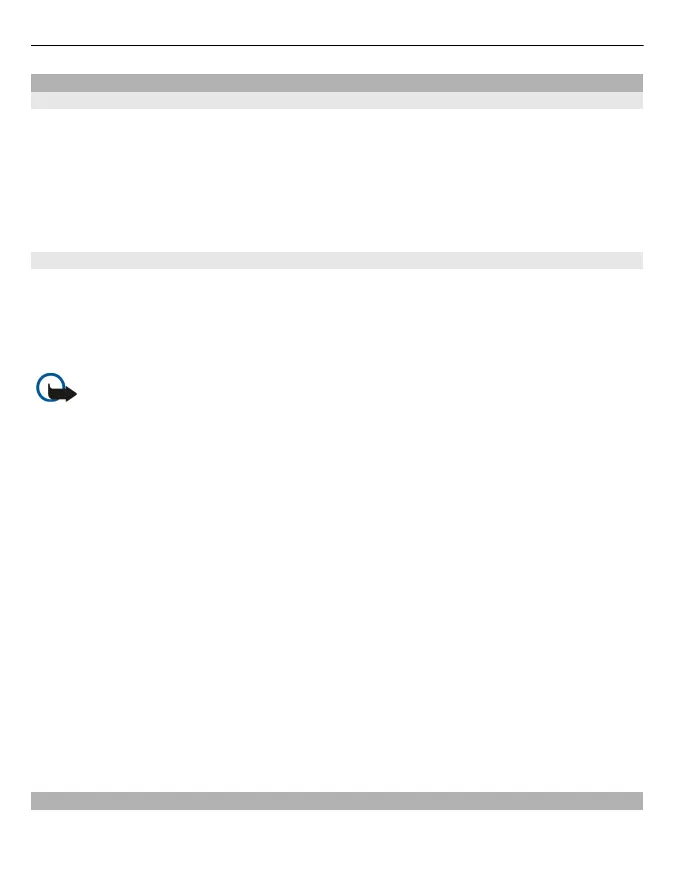Mail
Set up e-mail
Select Menu > Messaging > E-mail.
If you do not already have an e-mail account, you can create a Nokia account, which
includes the Ovi Mail service.
1 Select Get Ovi Mail.
2 Follow the instructions.
Read, write, and send an e-mail
Select Menu > Messaging > E-mail.
Read an e-mail
Select an e-mail and Open.
Important: Exercise caution when opening messages. Messages may contain
malicious software or otherwise be harmful to your device or PC.
E-mails with attachments, for example, images, are marked with a paperclip icon. Some
attachments may not be compatible with your device, and cannot be displayed on your
device.
View attachments
Select an attachment and View.
Write an e-mail
Select Options > Compose New.
Attach a file to the e-mail
Select Options > Attach file.
Send the e-mail
Select Send.
Close the e-mail application
Select Sign Out.
Chat with your friends
You can chat with other online users using your device.
20 Messaging
