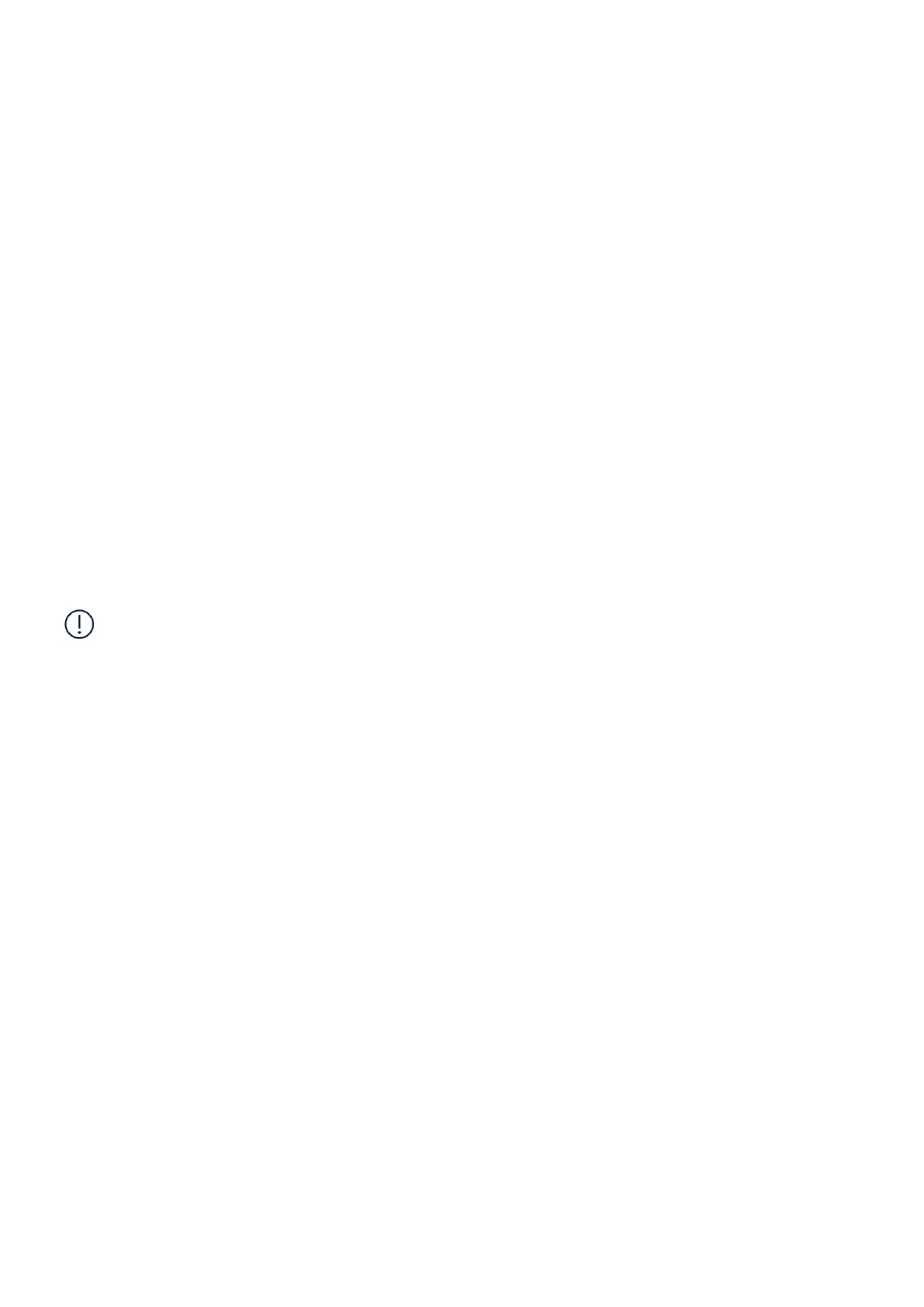Nokia C20 User Guide
IMPLANTED MEDICAL DEVICES
To avoid potential interference, manufacturers of implanted medical devices (such as cardiac
pacemakers, insulin pumps and neurostimulators) recommend a minimum separation of 15.3
centimetres (6 inches) between a wireless device and the medical device. Persons who have
such devices should:
• Always keep the wireless device more
than 6 inches (15.3 centimetres) from the
medical device.
• Not carry the wireless device in a breast
pocket.
• Hold the wireless device to the ear
opposite the medical device.
• Switch the wireless device off if there is
any reason to suspect that interference is
taking place.
• Follow the manufacturer’s directions for
the implanted medical device.
If you have any questions about using your wireless device with an implanted medical device,
consult your health care provider.
HEARING
Warning: When you use the headset, your ability to hear outside sounds may be affected. Do
not use the headset where it can endanger your safety.
Some wireless devices may interfere with some hearing aids.
PROTECT YOUR DEVICE FROM HARMFUL CONTENT
Your device may be exposed to viruses and other harmful content. Take the following
precautions:
• Be cautious when opening messages.
They may contain malicious software or
otherwise be harmful to your device or
computer.
• Be cautious when accepting connectivity
requests, browsing the internet, or
downloading content. Do not accept
Bluetooth connections from sources you
do not trust.
• Only install and use services and software
from sources that you trust and that offer
adequate security and protection.
• Install antivirus and other security
software on your device and any
connected computer. Only use one
antivirus app at a time. Using more may
affect performance and operation of the
device and/or computer.
• If you access preinstalled bookmarks and
links to third-party internet sites, take the
appropriate precautions. HMD Global does
not endorse or assume liability for such
sites.
© 2023 HMD Global Oy. All rights reserved. 43
