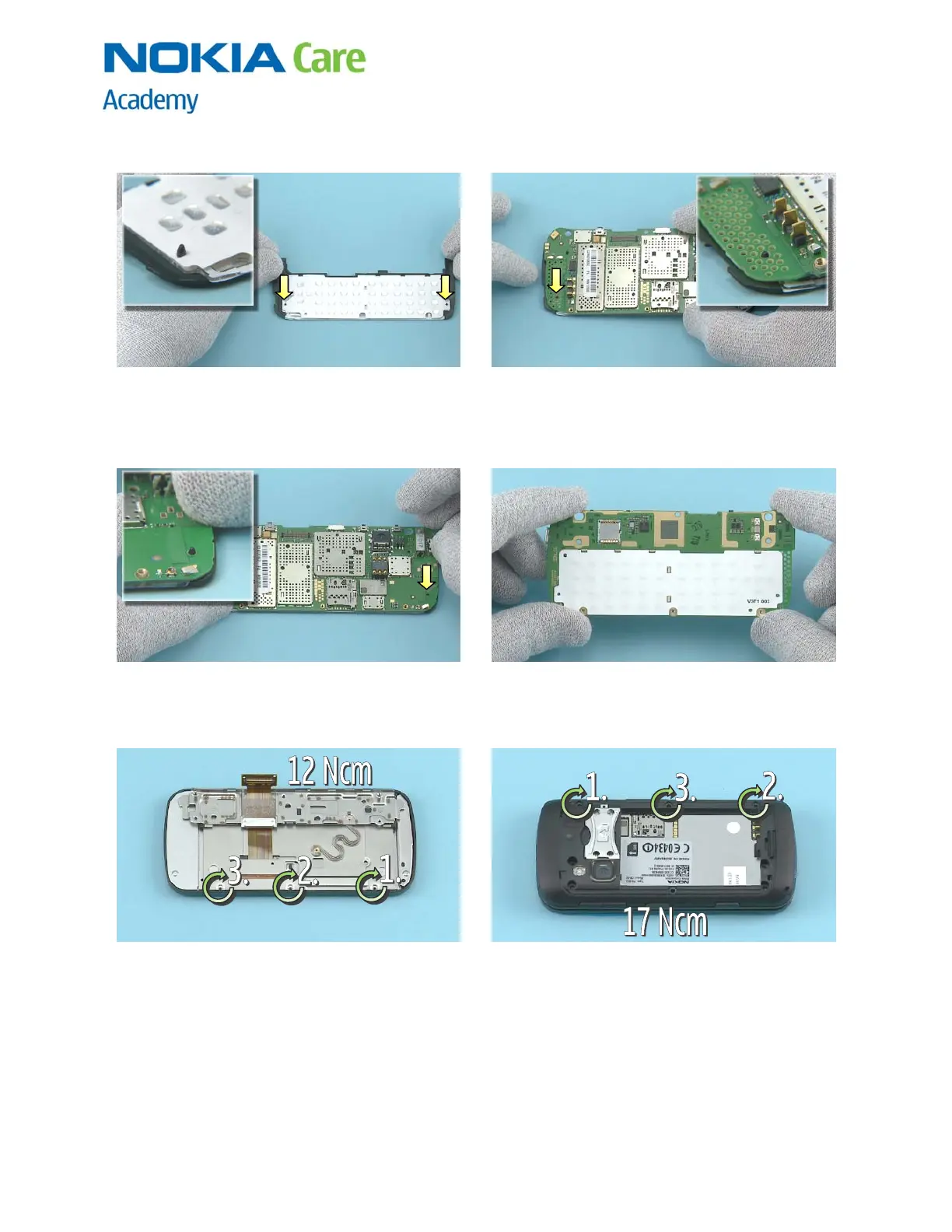Nokia C6-00
RM-612, RM-624
Service Manual Level 1&2
21
Confidential
Copyright © 2010 NOKIA
All rights reserved
Version 1.0
ISSUE 1
10. ASSEMBLY HINTS
1) To align the QWERTY DOMESHEET correctly to the
ENGINE BOARD, you should use the QWERTY KEYMAT
as the assembling jig. Place the QWERTY DOMESHEET
to the QWERTY KEYMAT as shown. Make sure that
shown alignment pins are aligned correctly.
2) Place the right side of the ENGINE BOARD to the
WERTY DOMESHEET. Make sure the alignment pin is
correctly aligned.
3) Then lower down the left side of the ENGINE
BOARD. Check that the alignment pin is aligned
correctly.
4) Lift up the ENGINE BOARD and check that the
QWERTY DOMESHEET is placed properly.
5) Tighten the three screws to the torque of 12 Ncm
in the order shown.
6) Tighten the three screws to the torque of 17 Ncm
in the order shown.
