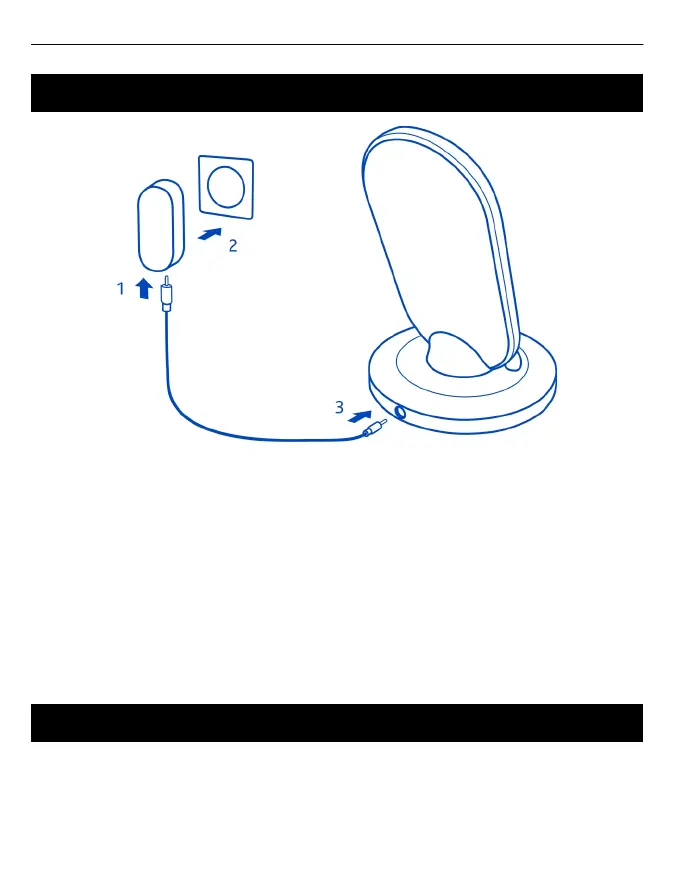Switch the charger on or off
Use the charger only with the supplied power supply.
Switch on
1 Connect one end of the power cable to the power supply.
2 Plug the power supply into a wall outlet.
3 Connect the other end of the power cable to the charger.
You can keep the charger plugged into wall outlet even when you're not charging your
phone. The charger uses hardly any power when not charging.
Switch off
Disconnect the power supply from the charger, then unplug from the wall outlet.
Charge your phone or other device
To start charging, simply place your phone on the charger. A white indicator lights up.
When the battery is fully charged, the indicator light goes out.
4
