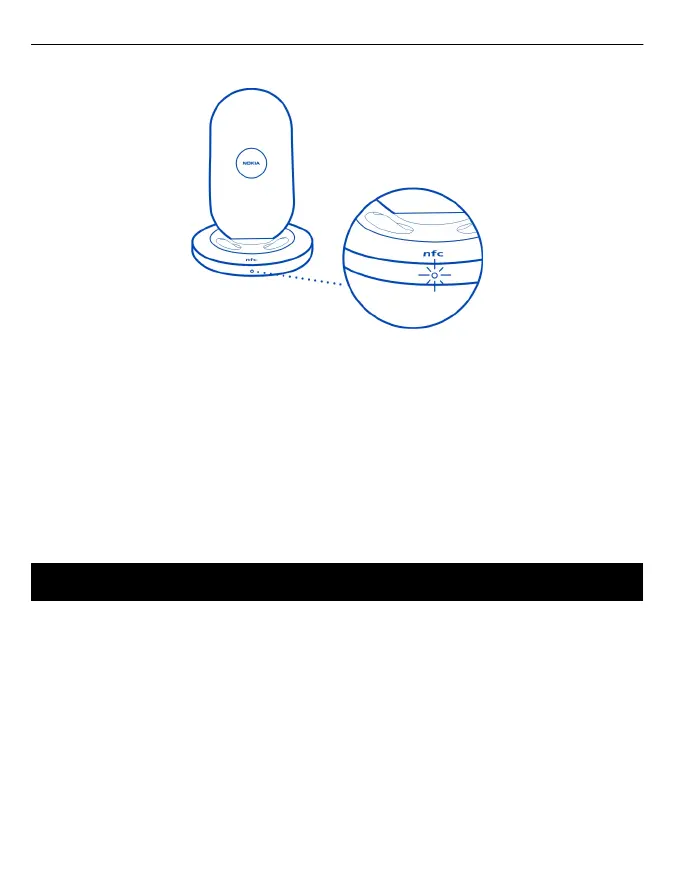White, continuous Charging
White, one long flash The battery of your phone is already full
White, flashing quickly Charging error
If there is a problem with charging:
• Check that no other object is on the plate.
• Make sure the plate doesn’t get too hot. If the plate is too warm, take your phone
off the plate, and switch the plate off. The plate may switch off automatically if
it is too hot. When the plate has cooled down, try charging again.
Set your phone to automatically perform an action
You can set your /XPLDSKRQH to automatically perform an action, forexample,
to switch your screen saver to the alarm clock, when you tap it on the Near Field
Communication (NFC) area on the charger.
7DSWKH1)&DUHDRI\RXUSKRQHRQWKH1)&DUHDRQWKHFKDUJHUDQGIROORZWKH
LQVWUXFWLRQVVKRZQ
6
