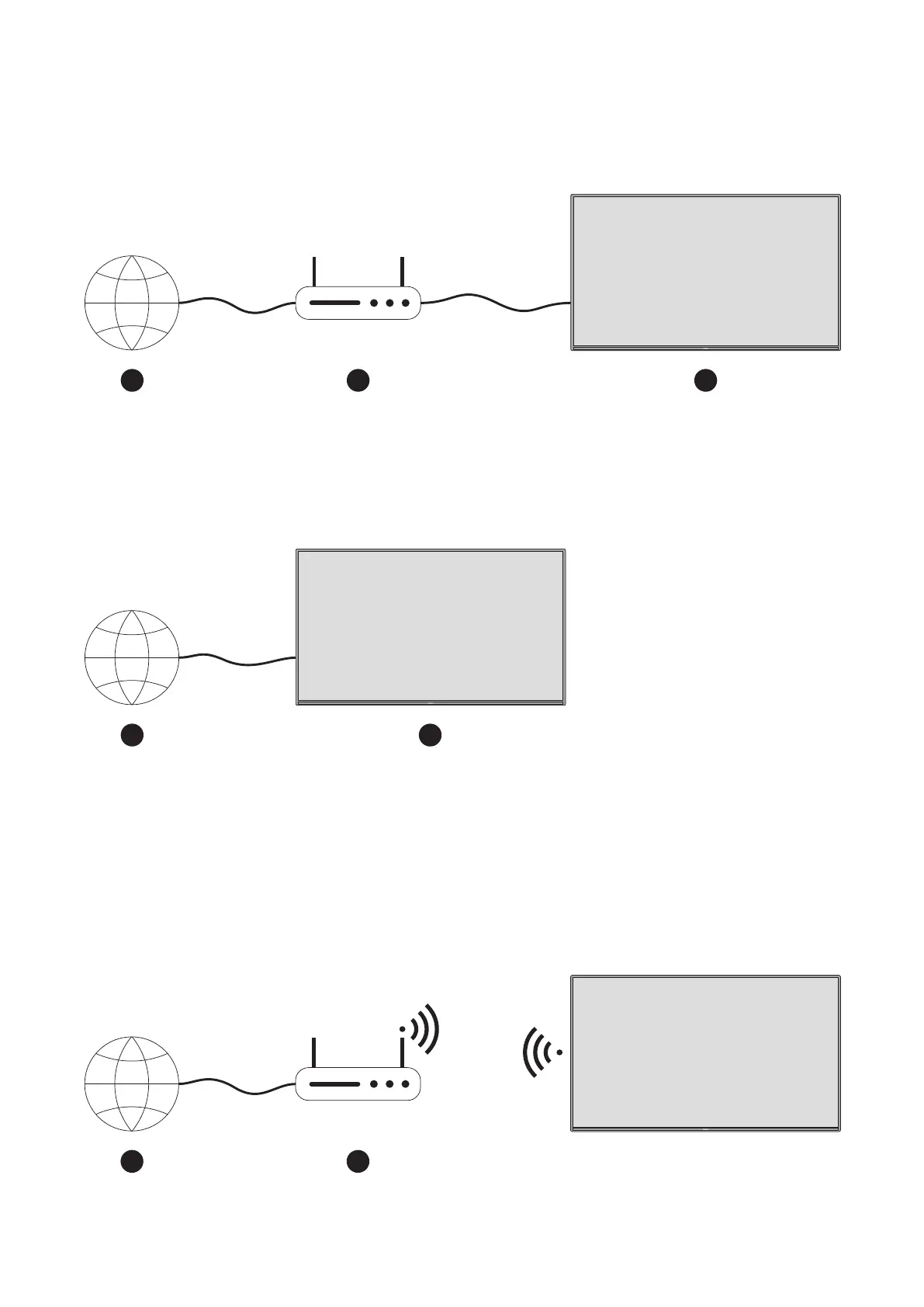32
13.1. Wired connection (optional)
Connect your TV to your modem/router via an Ethernet cable. There is a LAN port on the rear side of your TV.
The status of the connection under the Ethernet section in the Network & Internet menu will changed from Not
connected to Connected.
1. Broadband ISP connection
2. LAN (Ethernet) cable
3. LAN input on the rear side of the TV (optional) You might be able to connect your TV to a network wall socket
depending on your network’s conguration. In that case, you can connect your TV directly to the network using
an Ethernet cable.
1. Broadband ISP connection
1. Network wall socket
2. LAN input on the rear side of the TV (optional)
13.2. Wireless connection
A wireless LAN modem/router is required to connect the TV to the Internet via wireless LAN.
Highlight Wi-Fi option in the Network & Internet menu and press OK to enable wireless connection. Available
networks will be listed. For more information refer to Network & Internet>Wi-Fi section under the title of
Settings.
21 3
21
21
LAN-Kabel