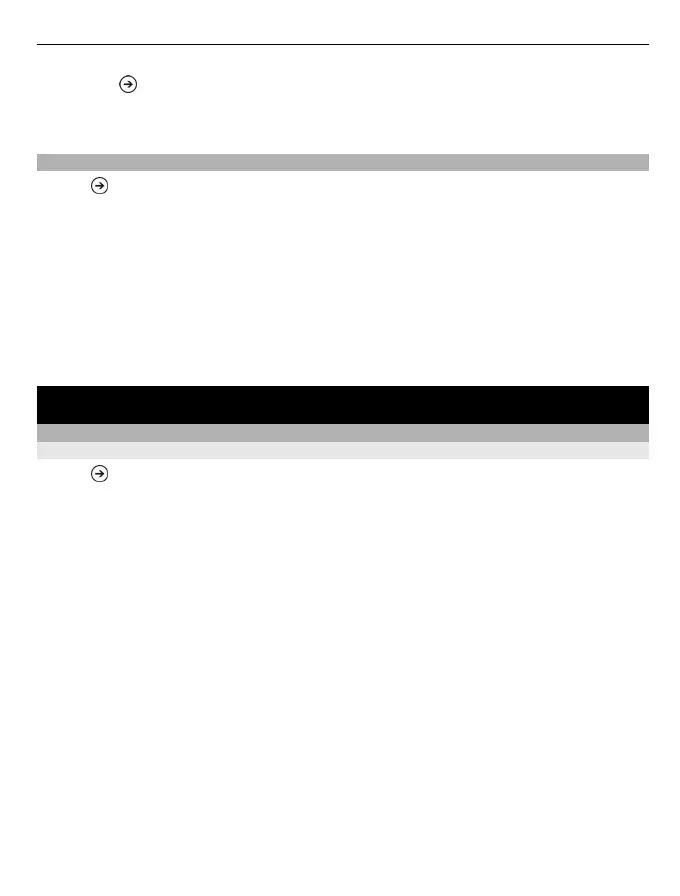1 Select > Office, then swipe to locations.
2 Select Phone.
3 Select and hold a file, then select share.
Use the calculator
Select > Calculator.
To use the basic calculator, hold your phone upright. To use the scientific calculator,
turn your phone on its side.
1 Enter the first number of the calculation.
2 Select a function, such as add or subtract.
3 Enter the second number of the calculation.
4 Select =.
This feature is designed for personal use. Accuracy may be limited.
Connectivity & phone management
Bluetooth
About Bluetooth connectivity
Select > Settings and Bluetooth.
You can connect wirelessly to other compatible devices, such as phones, computers,
headsets, and car kits.
Since devices with Bluetooth wireless technology communicate using radio waves,
they do not need to be in direct line-of-sight. However, they must be within 10 metres
(33 feet) of each other, although the connection may be subject to interference from
obstructions such as walls or from other electronic devices.
Connectivity & phone management 79
