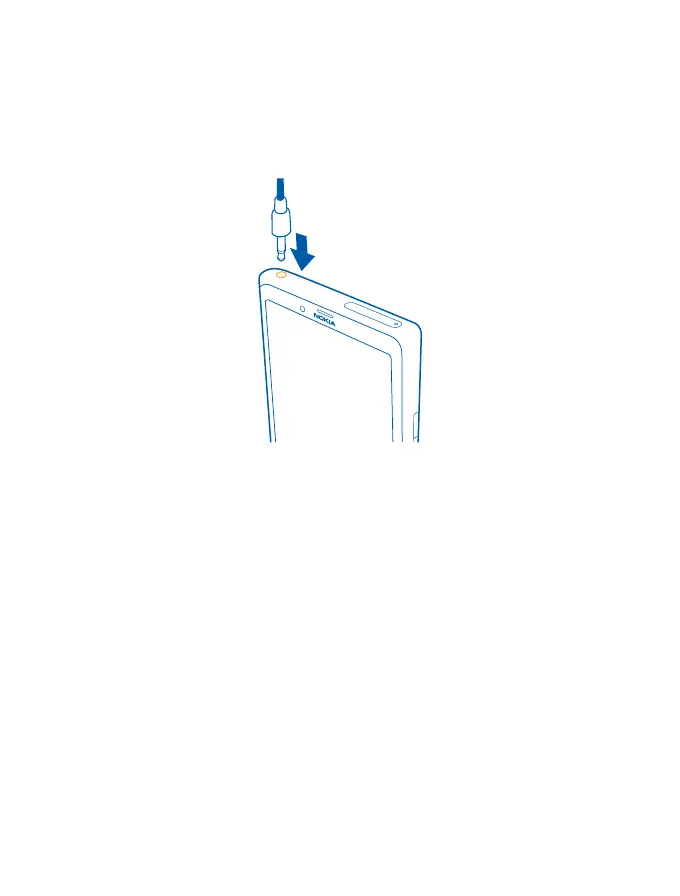For more info on wireless charging, see the user guide of your charger and wireless charging cover.
Connect the headset
Enjoy your favourite music, or free your hands for other things when in a call.
The headset may be sold separately.
Connect the headset to your phone.
Do not connect to products that create an output signal, as this may damage the device. Do not
connect any voltage source to the audio connector. If you connect an external device or headset,
other than those approved for use with this device, to the audio connector, pay special attention to
volume levels.
Antenna locations
Learn where the antennas are located on your phone to get the best possible performance.
Avoid touching the antenna area while the antenna is in use. Contact with antennas affects the
communication quality and may reduce battery life due to higher power level during operation.
The antenna areas are highlighted.
© 2015 Microsoft Mobile. All rights reserved.
15
